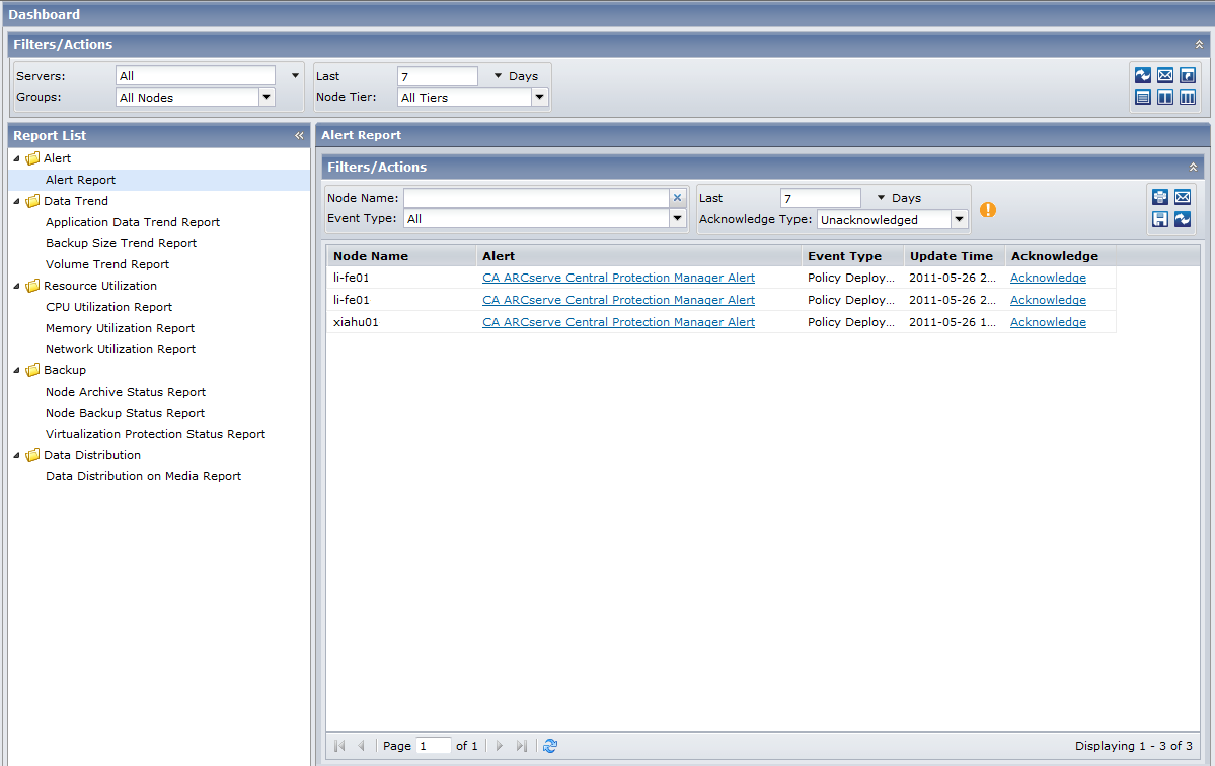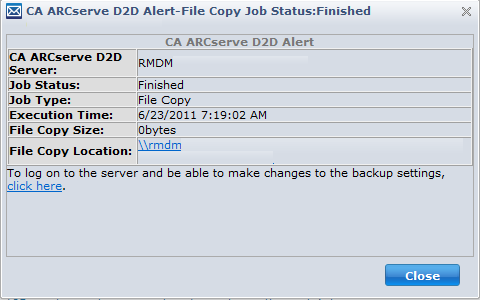Using CA ARCserve Central Reporting › CA ARCserve Central Reporting Types › Alert Report › Alert Report View
Alert Report View
The Alert Report generates alerts for each node from their corresponding application. The report displays detailed information about the nodes and event types.
You can view the Alert report screen by clicking the Dashboard tab from the Navigation bar.
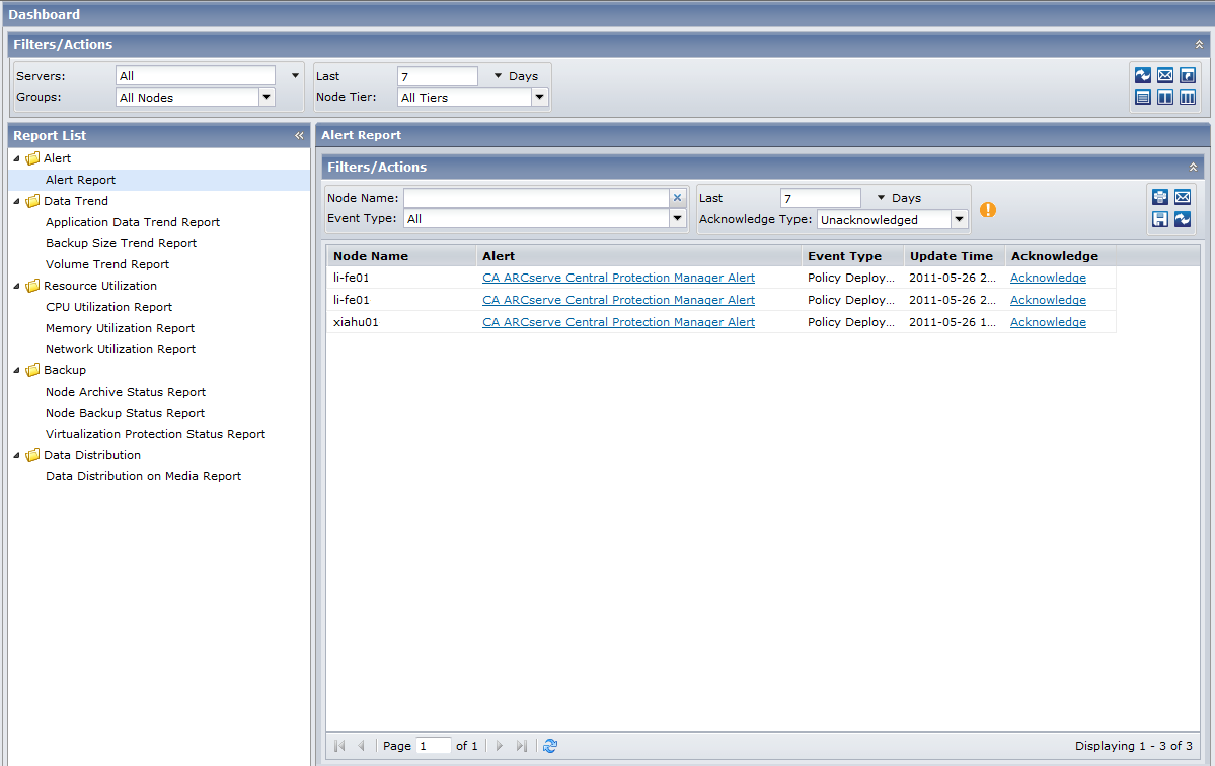
For more details about the message, click the hypertext link for the alert you want to view.
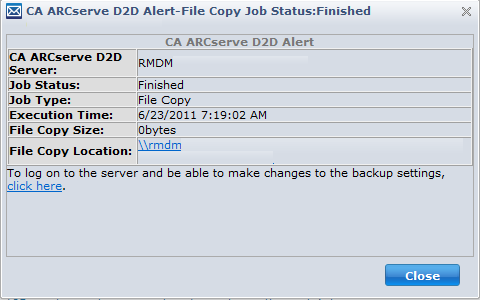
This report contains the following filters:
- Node Name--Specifies the name of the Primary Server, Standalone Server, or Global Dashboard Central Primary Server for the CA ARCserve Backup or the CA ARCserve D2D nodes.
- Event Type--Specifies the following event types for the selected node:
- All
- New Updates Available
- Successful Backup, Restore, or Export job
- Failed Backup, Restore, or Export job
- Policy Deployment Failed
- Missed Jobs
- PKI Alert
- Destination Free Space Monitor
- Synchronization Not Done
- Host-Based VM Backup Errors
- Virtual Standby Monitor
- Virtual Standby Failed
- Virtual Standby Successful
- Skip/Merge job waiting in the job queue
- Discovery
- Last (number of) Days--Specifies a preset listing of the commonly used data collection time periods (1, 3, 7 (default), and 30 days) to select from. You can also manually enter a value in this field.
- Acknowledge Type--Specifies All, Acknowledge, or Unacknowledged messages.
Be aware of the following:
- The Global Filters - Servers, Groups, Last (number of) Days, and Node Tier filters, do not apply to this report.
- To view the CA ARCserve Central Virtual Standby alerts, register the source nodes and the monitor in the CA ARCserve Central Protection Manager application.
- To view the CA ARCserve Central Host-Based VM Backup alerts, register the CA ARCserve D2D virtual machine proxy server in the CA ARCserve Central Protection Manager application
The Alert Report displays results for the following items:
- Node Name--Indicates the name of the Primary Server, Standalone Server, or Global Dashboard Central Primary Server for the CA ARCserve Backup or the CA ARCserve D2D nodes.
- Alert Message--Indicates the alert message for the corresponding node.
Note: Clicking the Alert message displays more information about that particular alert.
- Event Type--Indicates the type of event for the corresponding node.
- Update Time--Indicates the time the alert message was last updated.
- Acknowledge--Lets you acknowledge the alert message by clicking the Acknowledge hyperlink and removing it from the table.
Note: You can review the removed message again by selecting Acknowledged from the Acknowledge Type drop down in the local filters section.
Note: You can drill into each column name to sort in ascending or descending order and have the option to view any of the columns on the screen. All columns are enabled by default.
|
Copyright © 2012 CA.
All rights reserved.
|
|