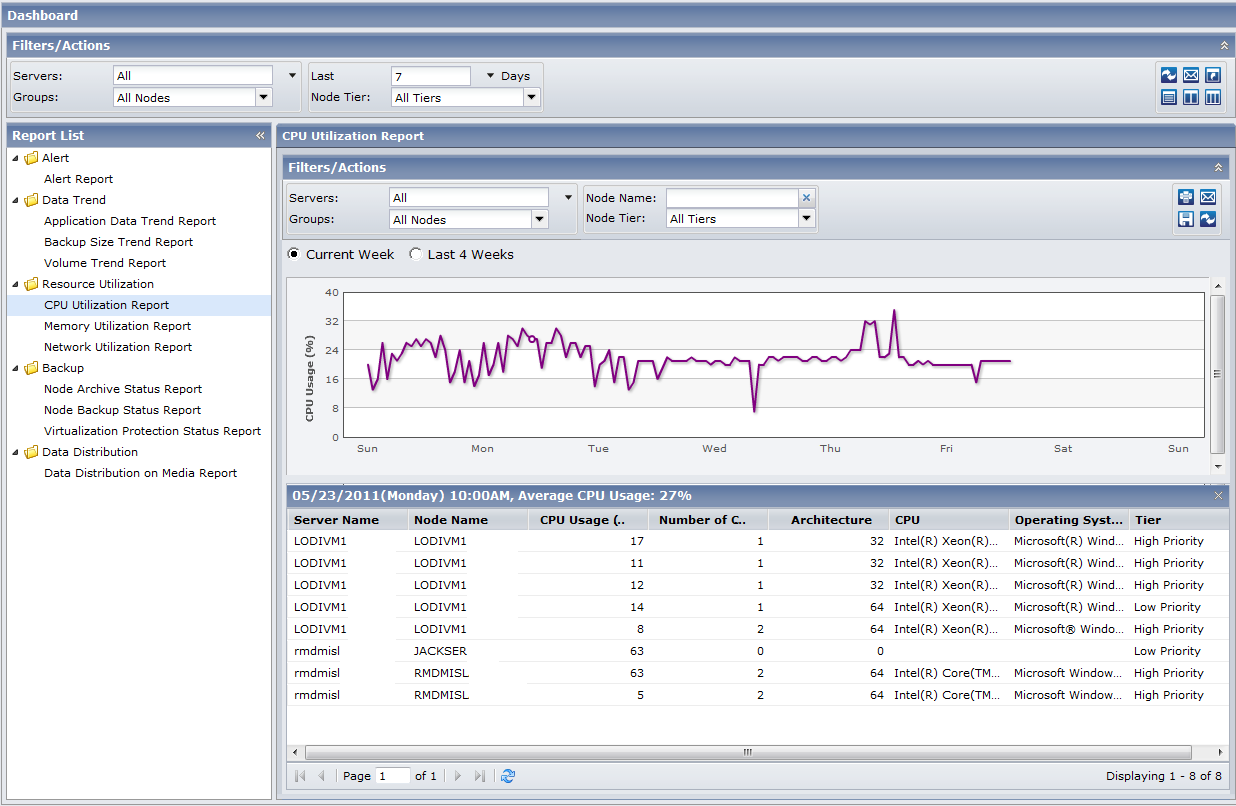Using CA ARCserve Central Reporting › CA ARCserve Central Reporting Types › Resource Utilization Reports › CPU Utilization Report › CPU Utilization Drill Down Report
CPU Utilization Drill Down Report
The CPU Utilization Report can be further expanded to display more detailed information. You can click a sample point on the line chart to show the details of that specific time period.
The following sample contains detailed information for the CPU Utilization Report:
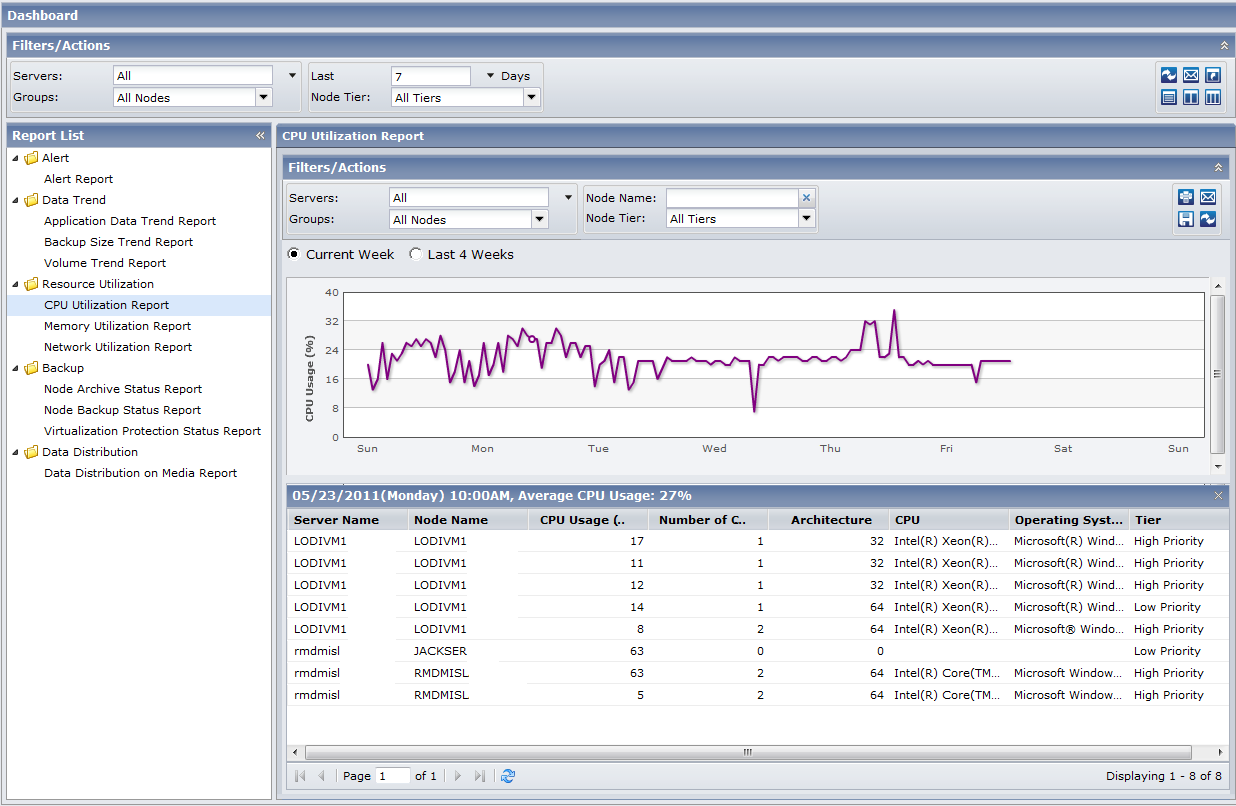
The drill-down report includes the following:
- Server Name--Displays one of the following server names, based on the backup performed:
- For CA ARCserve Backup nodes, the Server Name field displays the name of the CA ARCserve Backup primary server, standalone server, or central primary server (of a Global Dashboard) where the node is protected.
- For CA ARCserve D2D nodes, the Server Name field displays the host name of the CA ARCserve D2D node where CA ARCserve D2D backup and file copy is performed.
- Node Name--Indicates the name of the agent node or the member server for CA ARCserve Backup or the name of the CA ARCserve D2D node.
- CPU usage (%)--Indicates the CPU usage of each node.
- Number of CPUs--Indicates the number of CPUs used for the corresponding node.
- Architecture--Indicates whether the CPU is a 32-bit or 64-bit version.
- CPU (Central Processing Unit)--Indicates the type of CPU used.
- OS (Operating System)--Indicates the type of operating systems used.
- Tier--Indicates the priority level of the node.
Note: You can drill into each column name to sort in ascending or descending order and view any of the columns on the screen. All columns are enabled by default.
|
Copyright © 2012 CA.
All rights reserved.
|
|