CA ARCserve Central Virtual Standby licensing functions on a count-based mechanism. Count-based licensing lets you grant a single overall license to the node with a predetermined number of active license rights included in the overall license pool. Each node that uses the license is granted an active license from the pool, on a first-come basis, until the total number of available license rights has been reached. If all the active license rights were applied and you want to add a license to a different node, release the license rights from one or more of the nodes to increase the available license count before the different node can use the license.
To release licenses from nodes
The License Management dialog opens and displays a list of the licenses applied to physical computers, VMware-based virtual machines, and Hyper-V-based virtual machines as illustrated by the following dialog:
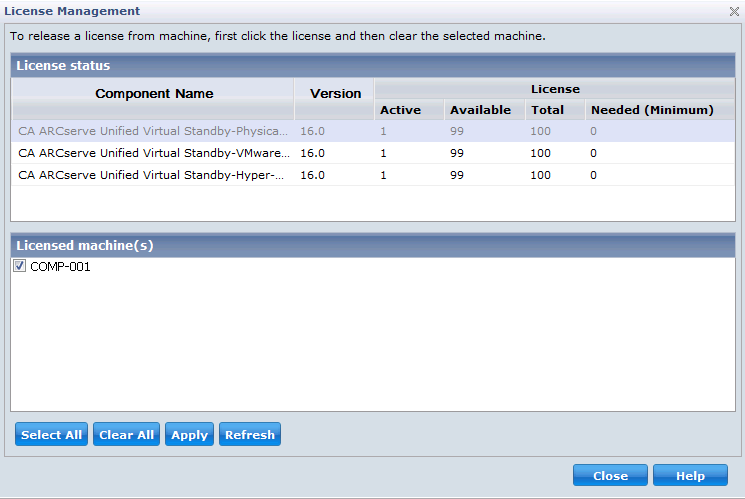
The nodes using the license display in the Licensed machines section of the License Management dialog.
Note: Click Clear All to clear the check box next to all of the nodes that display in the Licensed machines section of the License Management dialog.
The license in released from the specified node.
| Copyright © 2012 CA. All rights reserved. |
|