

CA ARCserve D2D for Linux is a disk-based backup product that is designed for Linux operating systems. It provides a fast, simple, and reliable way to protect and recover critical business information. CA ARCserve D2D for Linux tracks changes on a node at the block level and then backs up only those changed blocks in an incremental process. As a result, CA ARCserve D2D for Linux lets you perform frequent backups, reducing the size of each incremental backup (and the backup window) and providing a more up-to-date backup. CA ARCserve D2D for Linux also provides the capability to restore files or folders and perform a bare metal recovery (BMR) from a single backup. You can store the backup information either on a Network File System (NFS) share, Common Internet File System (CIFS) share, or in the backup source node.
BMR is the process of restoring a computer system from bare metal. Bare metal is a computer without any operating system, drivers, and software applications. The restoration includes installing the operating system, software applications, drivers, and then restoring the data and settings. BMR is possible because when CA ARCserve D2D for Linux performs a backup of data, it also captures information that is related to the operating system, installed applications, drivers, and so on. After a BMR is complete, the target node has the same operating system and data as the production node.
CA ARCserve D2D for Linux uses a near-agentless approach to enable fast and flexible protection of all your Linux clients. The feature totally eliminates the need to manually install agents on each client node, thereby fully automating the detection, configuration, and protection of all your Linux clients. You can install CA ARCserve D2D for Linux to help protect your entire Linux production environment. The server where you install CA ARCserve D2D for Linux is known as D2D Server. After you install CA ARCserve D2D for Linux, you can then connect to the D2D Server over a network and can open the user interface using a web browser.
The following diagram shows the overall work flow of CA ARCserve D2D for Linux:
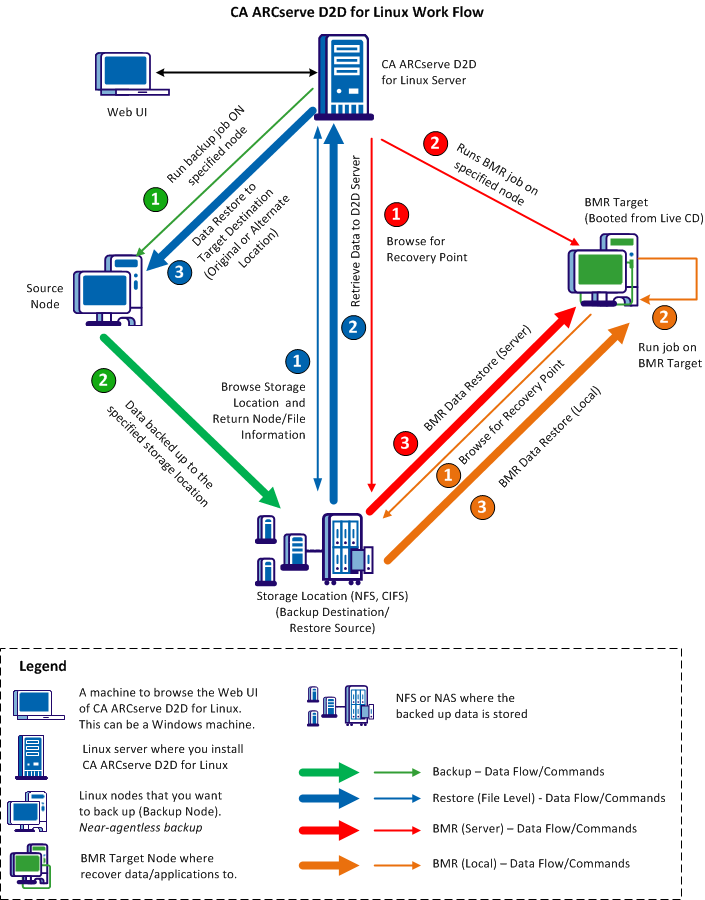
|
Copyright © 2013 CA.
All rights reserved.
|
|