

The License Management dialog lets you manage all your licenses for CA ARCserve D2D for Linux. You can manage the licenses for multiple D2D Servers from a single interface.
The following screen displays the License Management dialog:
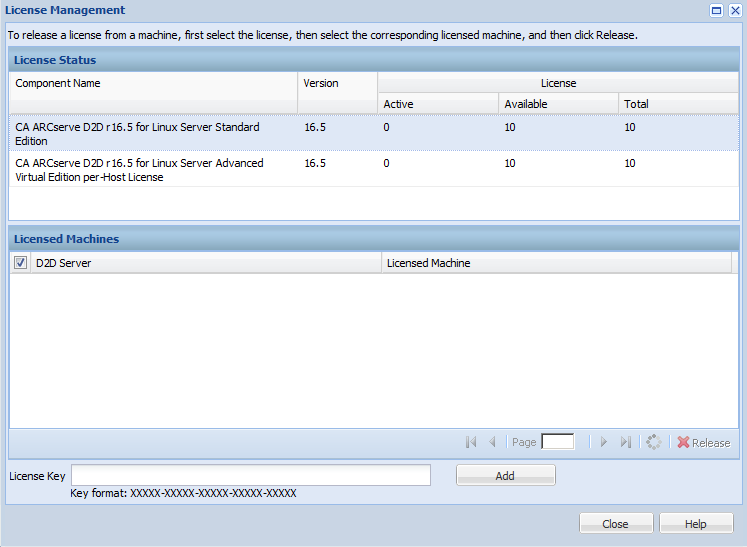
The License Management dialog is divided into two sections: License Status and Licensed Machines.
Identifies the name of the license.
Identifies the release number of the license.
Identifies the number of licenses that are currently being used to back up the nodes.
Identifies the number of licenses that are still available in the license pool and that can be used to back up Linux machines.
Identifies the total number of licenses that have been obtained to back up the machine. Total is the sum of Active and Available licenses.
Identifies the Linux server where you have installed CA ARCserve D2D for Linux.
Identifies the Linux machines for which you have applied a license to protect those machines.
|
Copyright © 2013 CA.
All rights reserved.
|
|