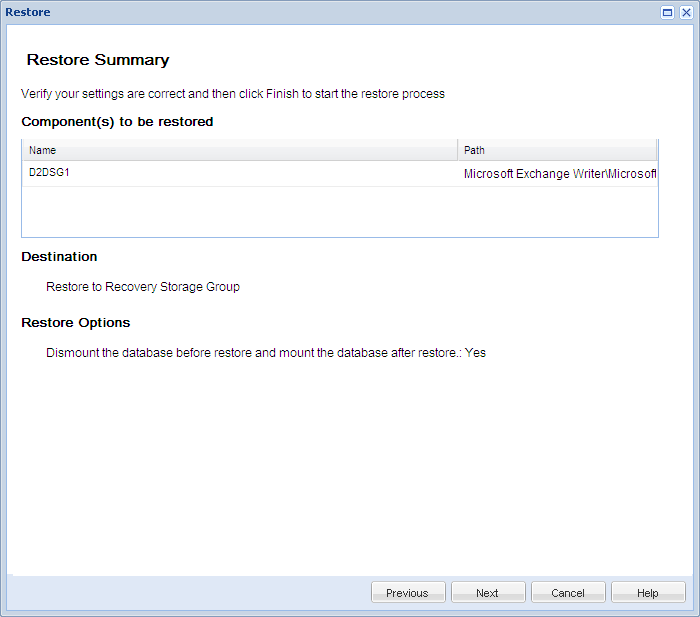Using CA ARCserve D2D › Perform a Restore › How to Restore a Microsoft Exchange Application › Restore the Microsoft Exchange Application
Restore the Microsoft Exchange Application
After you define the restore options, verify that your settings are correct and confirm the restore process. Restore Summary helps you to review all the restore options that you defined and modify them if necessary.
Follow these steps:
- From the Restore Summary dialog, review the displayed information to verify that all the restore options and settings are correct.
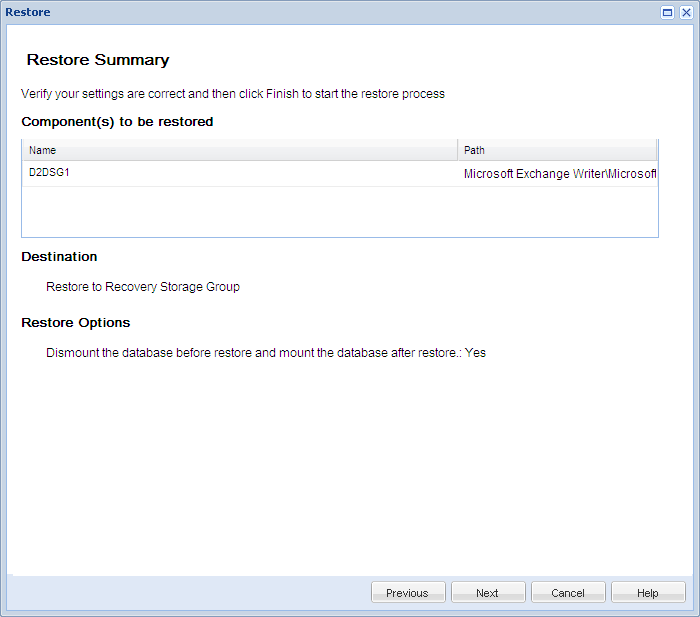
- If the summary information is not correct, click Previous and go back to the applicable dialog to change the incorrect setting.
- If the summary information is correct, click Next and then Finish to launch the restore process.
The Microsoft Exchange Application is restored.
Copyright © 2013 CA.
All rights reserved.
 
|
|