

The CA ARCserve D2D Probe for Nimsoft (D2D probe) is a software module that sends the CA ARCserve D2D alerts and backup job status to the Nimsoft server. You can view the alerts from both the Nimsoft Infrastructure Manager and the Nimsoft Unified Management Portal (UMP). However, you can only view the job status data from the UMP. The advantage of using Nimsoft to monitor the alerts and status is that you can monitor multiple CA ARCserve D2D servers from one central location. Nimsoft also lets you run CA ARCserve D2D commands such as full backup, incremental backup, and verify backup using the Nimsoft Probe utility. For more information about the Nimsoft Infrastructure Manager and the UMP, see the CA Nimsoft Monitor Getting Started Guide.
The D2D probe queries the CA ARCserve D2D server and sends the D2D alerts and backup job status to the corresponding Nimsoft robot. Each computer that is being monitored by a probe must also have a robot installed on it. The robot is the first line of management for these probes. The robot starts and stops the probes at the required times, collects, queues and forwards messages from the probes to the corresponding hub. The hub then collects the messages from the robot and distributes them as alerts (alarms) and backup status to the Nimsoft Infrastructure Manager and the Nimsoft UMP. The hub is a message concentrator and re-distributor. It is the collection point for all messages coming from the various installed robots. The hub can also be used to 'group' a set of similar robots, such as ones that perform the same operations, have the same geographical locations, have the same departmental code, and so on.
Note: The D2D probe can send alerts that are related to CA ARCserve Central Virtual Standby and CA ARCserve Central Host-Based VM Backup. However, to receive complete CA ARCserve Central Virtual Standby alerts, the D2D probe needs to be installed on both the source server (for conversion-related alerts) and monitor server (for failover-related alerts).
The following architecture diagram illustrates how the D2D probe captures the D2D alerts and backup job status and sends them to the Nimsoft server.
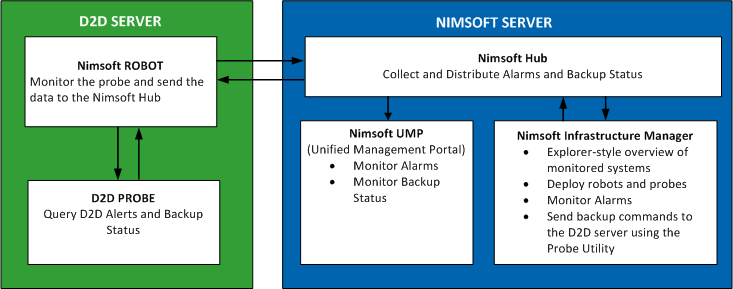
|
Copyright © 2013 CA.
All rights reserved.
|
|