

CA ARCserve D2D lets you perform frequent and periodic block level backups of your entire machine. These backups can be stored on an internal drive, an external drive, or on a remote network share. CA ARCserve D2D provides the capability to perform Full, Incremental, or Verify type backups.
The basic process for how CA ARCserve D2D performs a backup is simple. When you initiate a backup (either as scheduled or manually launched), CA ARCserve D2D captures a full VSS snapshot, and then backs up only those blocks that have been changed since the previous successful backup. (If it is a Full backup, all blocks are backed up). This block-level incremental backup process significantly reduces the amount of backup data. For example, if you have a large file and only change a small portion of this file, CA ARCserve D2D backs up only the changed portion to the incremental backup and not back up the entire file.
During this block-level incremental backup process, CA ARCserve D2D not only captures the data, but also creates a catalog containing all information related to the operating system, installed applications (Microsoft SQL and Microsoft Exchange only), configuration settings, necessary drivers, and so on. If necessary, you can then restore this backed-up image to recover your data or your entire machine. To avoid a continuous and never-ending backup cycle, the volume being backed up cannot be specified as the backup destination.
The details of what is being backed up, how it is being backed up, when it is being backed up, and so on, are controlled by the various backup configuration settings that you specify. These settings are applied to each backup job, regardless of how you initiate the backup (automatically or manually).
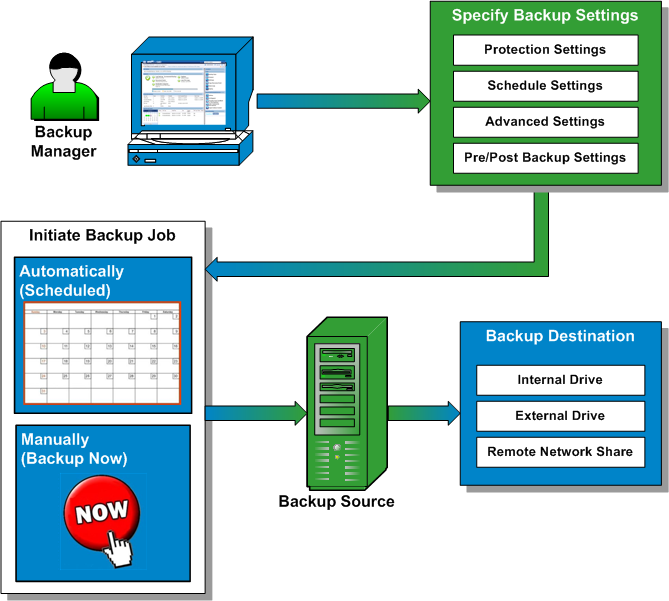
|
Copyright © 2012 CA.
All rights reserved.
|
|