

Before you use CA ARCserve D2D, become familiar with the related home page interface. The CA ARCserve D2D interface lets you perform the following tasks all from a single, easy-to-read home page:
The home page interface can be accessed from either the Start menu or from the CA ARCserve D2D Monitor.
|
|
|
|
CA Support: |
|
|
YouTube: |
|
The CA ARCserve D2D home page displays various icon symbols to provide a quick visual indication of the recent status and indicates the urgency of any actions you must take.
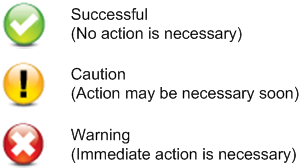
The CA ARCserve D2D home page consists of the following subsections:
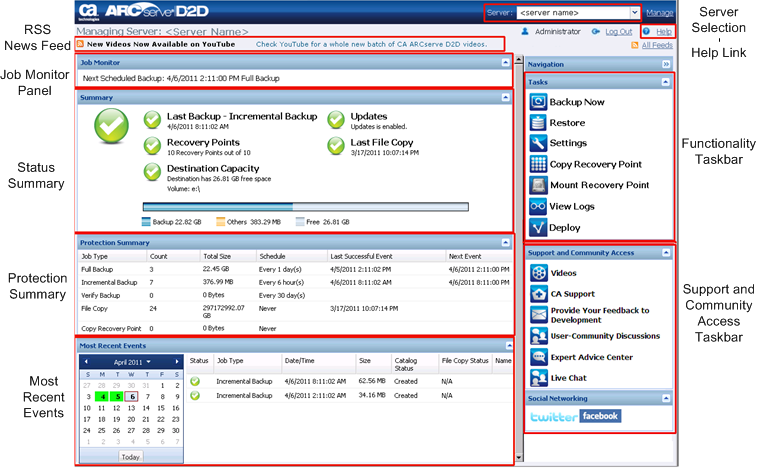
|
Copyright © 2012 CA.
All rights reserved.
|
|