How to Upgrade License of Arcserve UDP
Arcserve lets you upgrade your license of Arcserve product when a new version is available.
You can upgrade to Arcserve UDP 10.0 from an already activated Arcserve UDP 8.x, or 9.x.
Follow these steps:
- To request for a new license certificate, see Free of Charge (FOC) upgrade to Arcserve UDP
- You can request only if you are under active maintenance.
- After you have received your FOC (Free of charge) license certificate, a fresh license activation for the product is not required.
- Add the new license certificate for the upgraded product versions. For details about how to add, see Add an order.
- Assign license to one server: Perform Step 3 of Add an order and select the license pool name associated to the upgraded server.
- Assign the licenses on more than one server: In step 3 Add an order assign the licenses to default pool first. Then, modify the respective license pools to add the required quantity of new licenses.
-
Perform one of the following steps to verify the added licenses for servers:
- Online Mode - Click Refresh in the License Management tab from the upgraded console.
- Offline Mode - Follow the steps provided under Note, below step 3 of Add an Order.
Notes:
You can assign the content to the existing license pool that is already associated with the upgraded server.
You can assign licenses to one or multiple server.
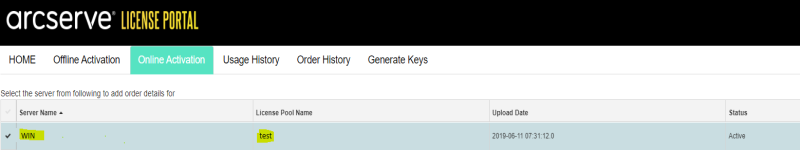
Note: The servers can belong to either different license pools or different users..