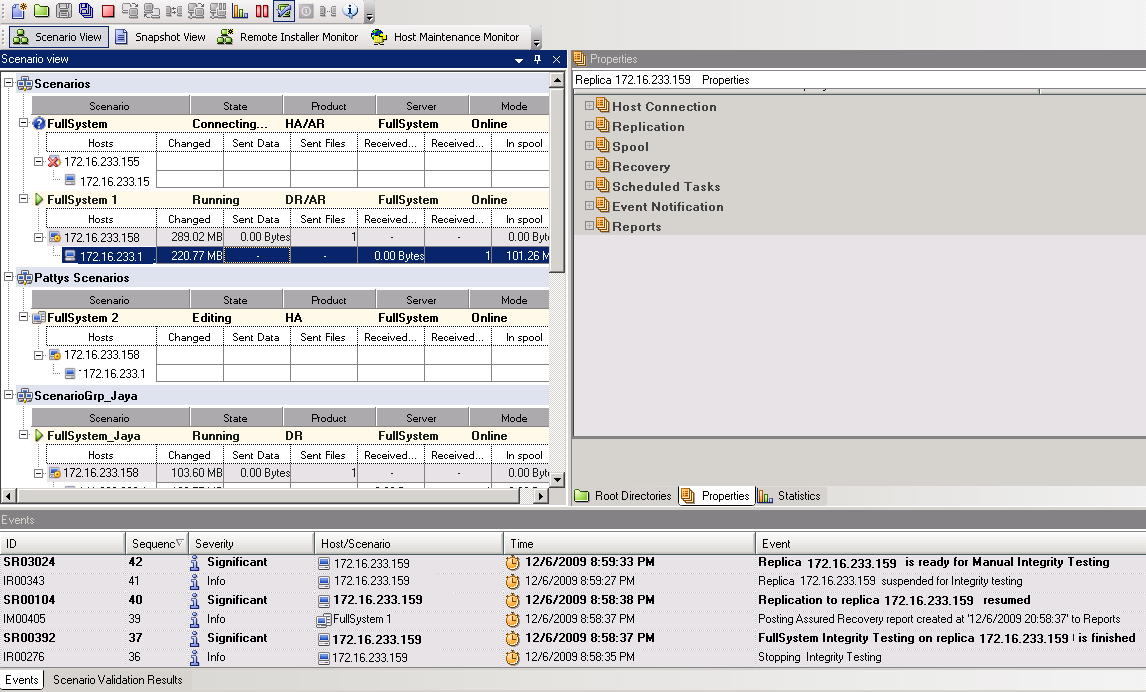Introduction › Replication and High Availability Components › Management Center
Management Center
The Management Center consists of three components, none of which requires any manual installation:
- Overview Page - a statistical overview of the Replication and High Availability scenario state.
- Manager - a User Interface that lets you create, configure, manage and monitor scenarios. This is a GUI application that is activated from the Overview Page by clicking the Scenario Management link.
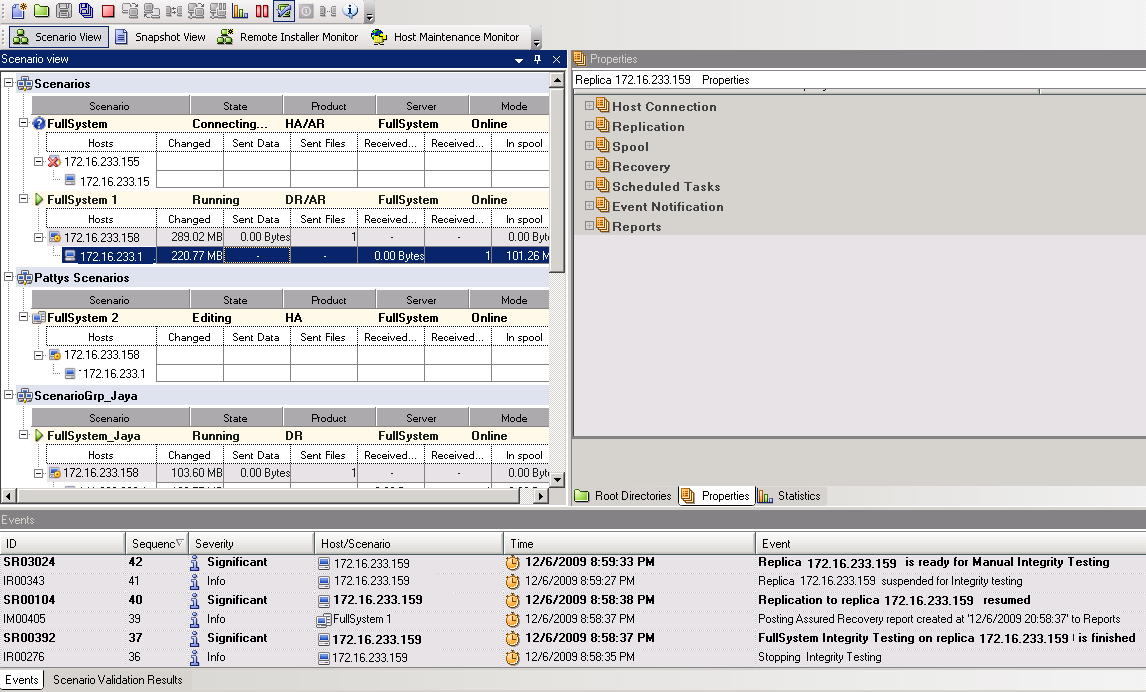
- Report Center - an interface that gathers all existing reports, along with information about the available reports per scenario. You can decide where these reports will be stored, and for how long they will be displayed and saved in the Report Center.
Copyright © 2015 Arcserve.
All rights reserved.
 
|
|