

Important! The Content Distribution solution requires a special license.
The Content Distribution solution is aimed at addressing the need of reliably spreading and managing information across a highly distributed environment. In a highly distributed IT environment, many servers contain the same or similar content that they receive from a single repository, and they simultaneously serve many end users. An example of such a distribute environment can be a large organization, which needs to deliver, synchronize and consolidate corporate information among internal users who reside in multiple locations and branch offices. This information can include price lists, policies, sales materials, manuals, and news. With the Content Distribution solution, employees and representatives in the field always have the right information at the right time.
The Content Distribution solution is also a powerful content delivery and web publishing solution that can serve your external customers. Through portals and web sites, you can deliver to your customers any information that is stored in files, from music to movies to documents to news. A good example is a service provider, who distributes content to dozens, hundreds or thousands of e-shops across the globe.
In a regular replication or HA scenario, the Master is usually the active or production server, while the Replica hosts are mainly a storage place for replicated data or standby servers. Unlike this role structure, in a CD scenario the Replica hosts are usually the active hosts, which directly provide information to end users, while the Master host only acts as the initial provider of updated data. The content is maintained in a single repository on the Master, and changes to the Replica hosts are delivered immediately or on a scheduled basis. When applying the CD solution to a large organization, multiple CD scenarios can use the same or overlapping root directories, apply different filtering options, and replicate data to different set of Replica hosts.
The CD solution is designed for one-to-many scenarios, meaning, scenarios that have one Master host and a large number of Replica hosts. These scenarios may replicate many files, or work with a small number of very large files. In this type of scenario, many of the Replica hosts are organized horizontally, as siblings on the same level, and not in hierarchal order as in parent-child relations.
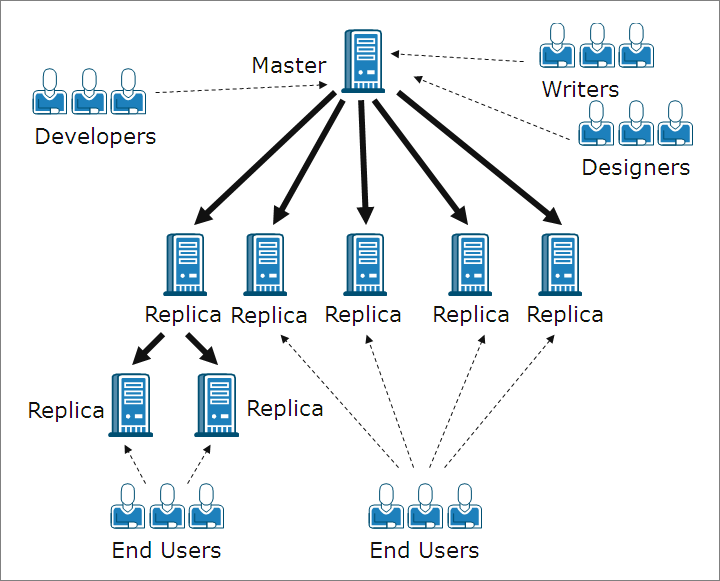
In a regular scenario that contains several Replica hosts on the same level, if more than one Replica host need re-synchronization following a reboot or some connection failure, all other Replica hosts will be re-synchronized as well. However, such a procedure might cause a performance problem when there are hundreds and thousands of Replica hosts. Therefore, in a CD scenario, if more than one Replica host needs re-synchronization, only the hosts that actually need synchronization will be re-synchronized.
Another feature of regular scenarios that might cause problems in a highly distributed environment, is the online replication mode. In a regular online replication mode, changes that occur on the Master are immediately transferred to the Replica, and overwrite the data that exist there. This process is useful for keeping the most up-to-date data on the Replica, but when users are directly using the data that is stored on the Replica, their work might be interrupted by the ongoing and continuous updates. To overcome this problem, a CD scenario can run in a special On File Close replication mode, a replication mode that is available only for CD scenarios.
In the On File Close mode, all data that is accumulated on the Master is transferred to the Replica, but it does not immediately overwrite the existing Replica data. Instead, data that was changed and transferred to the Replica is saved there as a temporary copy of the original file, and stored in a hidden directory. Once the original file is closed on the Master, the temp copy on the Replica is renamed. When the copy on the Replica receives the original file name, it replaces the older file that is stored on the Replica, and keeps the data on the Replica updated. This method allows for an update process that does not interrupt the user's work. However, if the On File Close mode does not suit your environment needs, you can also use either the online or scheduled replication mode for your CD solution.
|
Copyright © 2015 Arcserve.
All rights reserved.
|
|