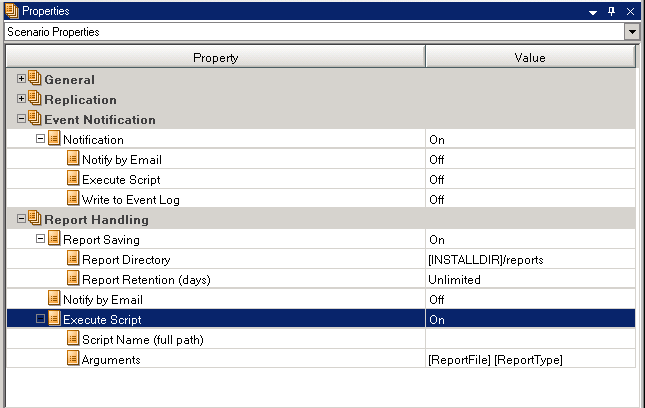Creating and Executing User-Defined Scripts › User-Defined Script Properties › Execute User-Defined Scripts From Scenario Properties
Execute User-Defined Scripts From Scenario Properties
You must save scripts to be executed from Scenario Properties on the Control Service host.
Note: Scripts added to Scenario Properties affect the scenario, the Master, and the Replica hosts. If you add a Reports Handling script here as well as on one of the hosts in the scenario, duplicates occur.
You may execute scripts from the following property groups:
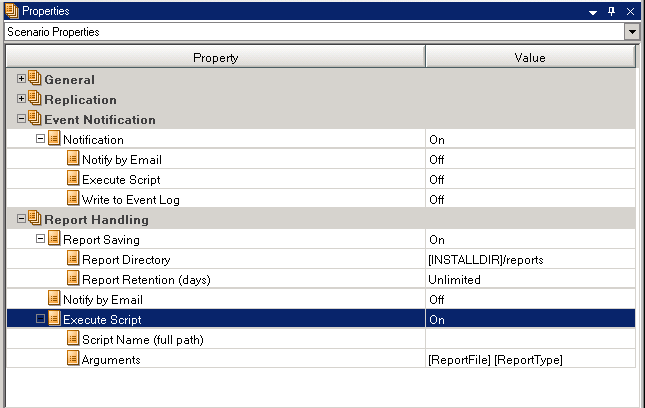
- Event Notification -- this script permits you to handle events or errors as they occur. Turn On the Execute Script property. Enter the name in the Script Name (full path) field. Provide arguments to be passed to the script in the Arguments field.
- Report Handling -- this script is invoked after a report is generated. Turn on the Execute Script field. Enter the name in the Script Name (full path) field. Provide arguments to be passed to the script in the Arguments field.
To specify a Scenario Properties script, see the topic, Specify a Custom Script in a Property.
Copyright © 2015 Arcserve.
All rights reserved.
 
|
|