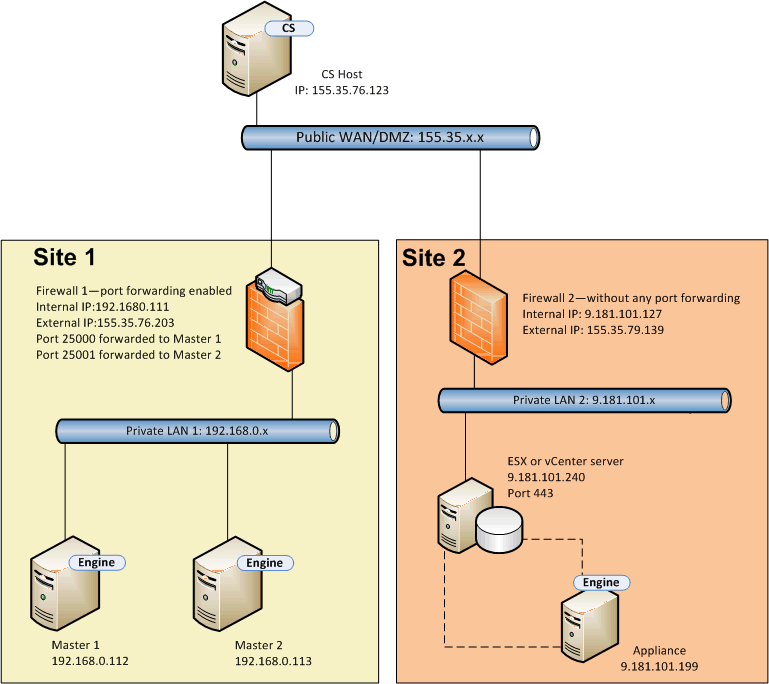Configuring the RHA NAT Utility for Various Network Setups › Example 4: CS is on a Public WAN
Example 4: CS is on a Public WAN
This example is similar to Example 3 except that the CS host is on the public WAN with a public IP address (155.35.76.123). The following description explains the network setup.
- Masters are in a private LAN network (LAN 1) that is behind a firewall (Firewall 1) with the port forwarding enabled.
- Hosts in LAN 1 can access the public WAN through Firewall 1. The following port forwarding is configured for Firewall 1.
- Port 25000 is forwarded to Master 1.
- Port 25001 is forwarded to Master 2.
- The Control Service is on the public WAN.
- The appliance is in a private LAN network (LAN 2) that is behind a firewall (Firewall2) without any port forwarding.
- Both these private LAN networks are connected through a public WAN.
The following diagram illustrates the network setup.
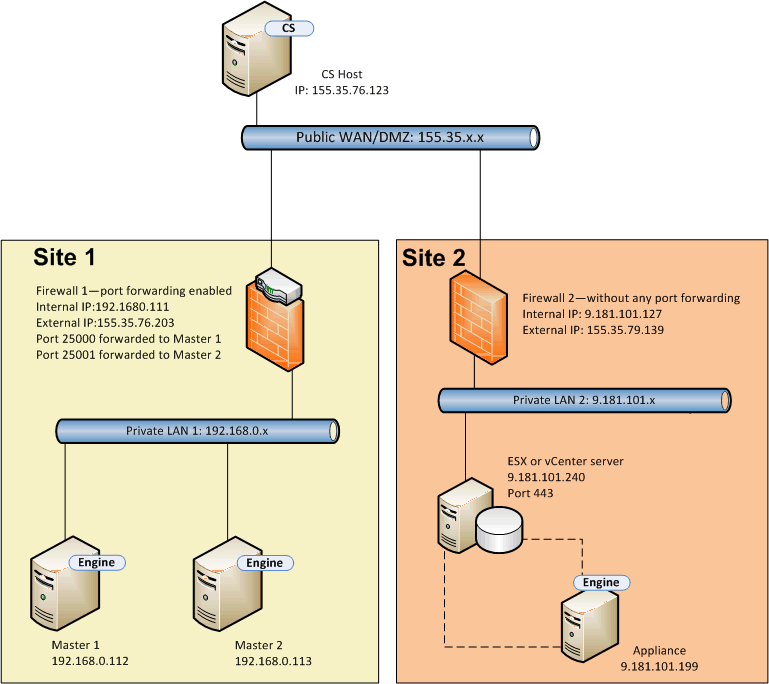
The Control Service can connect to the master but cannot connect to the appliance. So configure the NAT utility on the appliance to establish a connection between the Control Service and the master. The other steps are same as in Example 3.
Copyright © 2015 Arcserve.
All rights reserved.
 
|
|