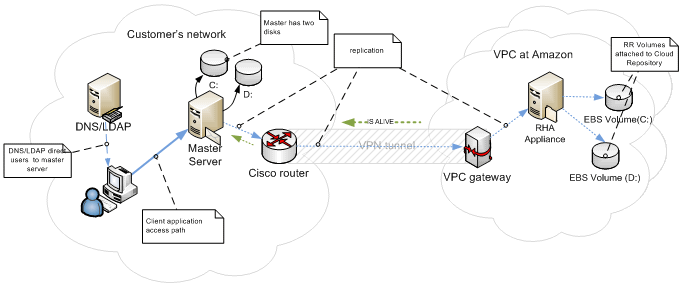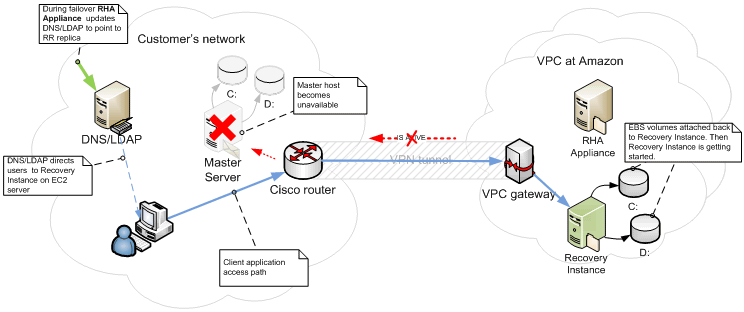Creating Replication and High Availability Cloud Scenarios › Overview › Full System EC2 Failover
Full System EC2 Failover
For a Full System EC2 failover, the replica initiates the failover procedure if the master server becomes unresponsive. During failover the following actions occur:
- A new EC2 recovery instance of the same major OS version and processor architecture as the master is started using one of the predefined and supported AMIs. For example, if the Full System EC2 scenario protects a Windows 2008 x86_64 master server, then the Arcserve RHA appliance runs the new EC2 instance using Windows 2008 x86_64 AMI (ami-90d420f9). The following public AMIs will be used with the product:
- ami-9ed420f7—Windows 2003 x86_64 recovery instance (us-east-1 region)
- ami-98d420f1—Windows 2003 x86 recovery instance (us-east-1 region)
- ami-ea45b883—Windows 2008 R2 x86_64 recovery instance (us-east-1 region)
- ami-8bba8dff—Windows 2008 R2 x86_64 recovery instance (eu-west-1 region)
- ami-61b98e15—Windows 2003 x86_64 recovery instance (eu-west-1 region)
- ami-57b98e23—Windows 2003 x86 recovery instance (eu-west-1 region)
- The boot EBS volume of the recovery instance is detached from recovery instance and is attached to Arcserve RHA appliance.
- The necessary drivers are copied from the recovery instance’s boot volume to the replicated master’s boot volume, which is attached to the Arcserve RHA appliance. Additionally the replicated master’s volume is mounted and the necessary registry entries are created to enable the drivers that were copied inside the replicated Windows image.
- The boot volume of the original recovery instance is detached from Arcserve RHA appliance and is deleted.
- Replicated EBS volumes are detached from Arcserve RHA appliance and are attached to the Full System EC2 recovery instance.
- The Full System EC2 recovery instance is started.
- All of the other standard failover steps are executed as usual. For example, if it is enabled, DNS redirection is executed.
The following illustration represents a Full System EC2 scenario protecting an on-premises server with two EBS volumes before failover occurs:
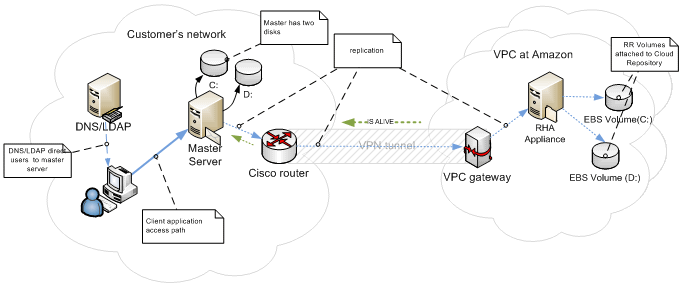
This illustration shows what happens once failover occurs:
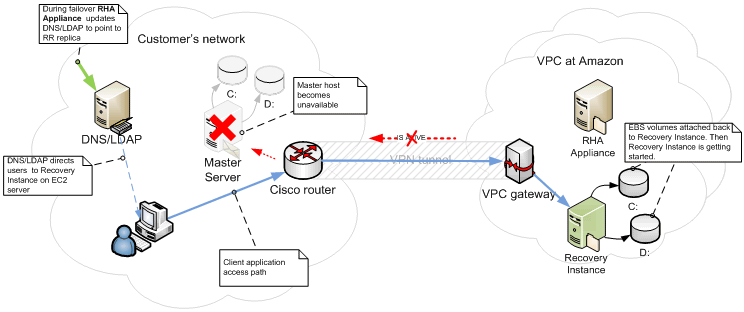
Copyright © 2015 Arcserve.
All rights reserved.
 
|
|