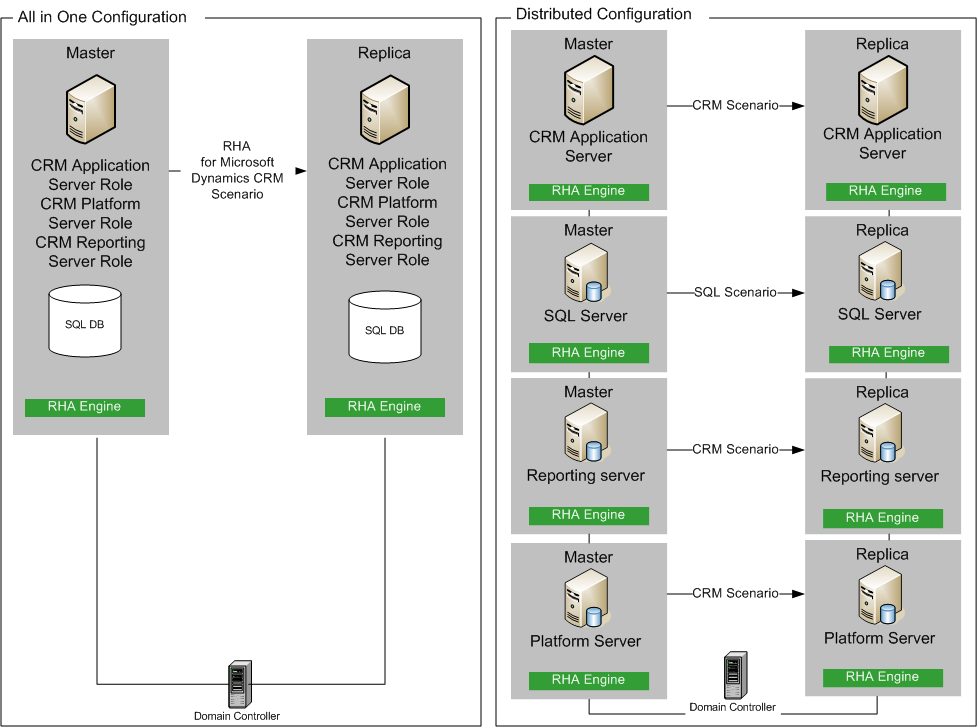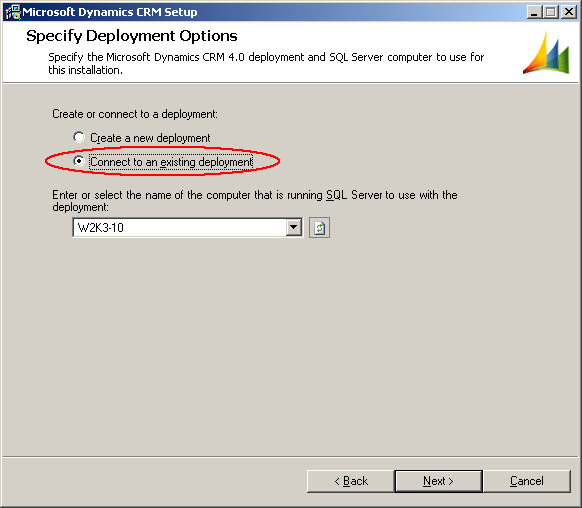Protecting Microsoft Dynamics CRM Environments › Server Requirements › Base Configuration
Base Configuration
- Base Configuration
-
Arcserve RHA Configuration for Dynamics CRM
Microsoft Dynamics CRM is comprised of various server roles that have been combined into two server role groups:
- Application Server Role Group—This group contains the CRM core services, web front end, and help.
- Platform Server Role Group—This group contains the asynchronous processing service, discovery service, and reporting service.
Both server role groups use the SQL reporting service, which can be installed on a separate computer. You can install server role groups on the same computer, or on separate computers.
Arcserve RHA for Dynamics CRM can be configured in two ways:
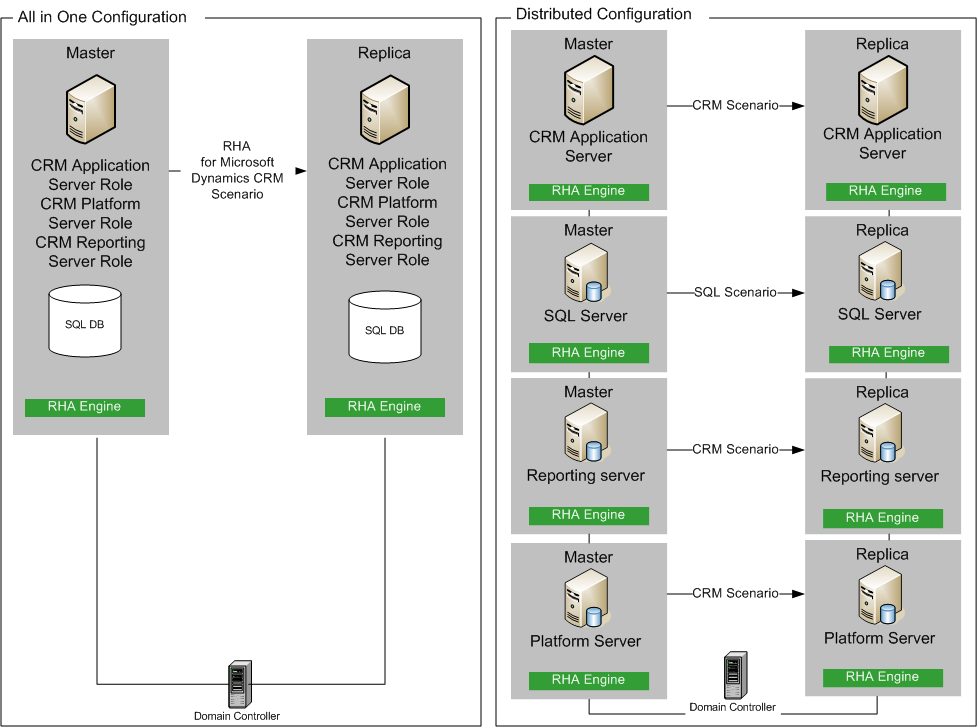
Configure Master Server
You can configure the master server in the All in One and Distributed configurations.
- All in One Configuration
-
All server group roles are running on the same computer (Master server). In an All in One Configuration, you need:
- 2 Windows Servers (Master and Replica) configured identically.
Note: If you are running all server roles on a single computer, this server cannot also be a domain controller unless you are also running Microsoft Windows Small Business Server 2003 Premium Edition R2.
- Distributed Configuration
-
Server group roles are running on different computers (multiple Master servers). In a Distributed Configuration, you need:
- At least 2 Windows Servers (Master and Replica) acting as the Dynamics CRM application server, platform server, or reporting server. The application, platform, and reporting server roles may be assumed by individual machines or run on the same machine. You may add servers as needed. Each server in the deployment is protected by its own Arcserve RHA CRM scenario, so for every Dynamics CRM server you add, you must also add a Replica server configured identically.
- 2 SQL Servers—a Master and a Replica. This machine is protected separately in a back-end SQL scenario. See the Arcserve RHA SQL Server Operation Guide for more information.
Note: Make sure SQL Server Reporting Services and IIS are installed before you install Dynamics CRM.
Configure Replica Server
Both the All in One and Distributed configurations use the same installation mode on the Replica server.
When you install the Replica server and when you set up Dynamics CRM, you must choose the option, "Connect to an existing deployment", and then enter the Master server's SQL Server database instance as the name of the computer running SQL Server to use with that deployment.
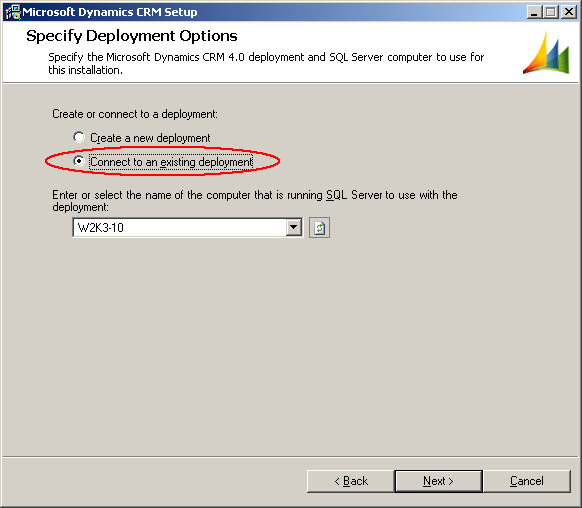
Configuration Requirements
The following requirements apply:
- Install the Engine on all servers participating in Arcserve RHA scenarios.
- The two Windows servers should be running Windows Server 2003 or 2008 with the same level of service packs and hot fixes installed on each.
- The server to be protected is not also a domain controller or DNS server.
If you are running SQL 2005 in a distributed configuration:
- Ensure you have installed a SQL instance on both the Master and Replica servers.
- Ensure both servers have the same SQL version, service packs and hot fixes installed.
- Ensure both servers hold identical SQL Server instances, such as "default" or "named".
- Ensure both servers reside in the same Active Directory forest and are members of the same domain or trusted domains.
- Ensure the drive letters containing database files are identical on both servers.
- Ensure the full path to the default system database of each instance is identical on both servers.
- Verify that the port defined in the Network Configuration TCP/IP properties of the SQL instance is assigned statically and is identically on both servers.
Copyright © 2015 Arcserve.
All rights reserved.
 
|
|