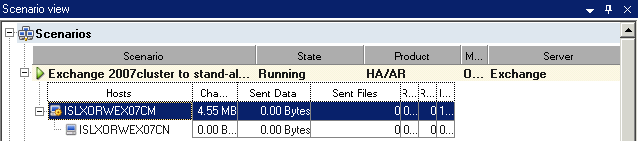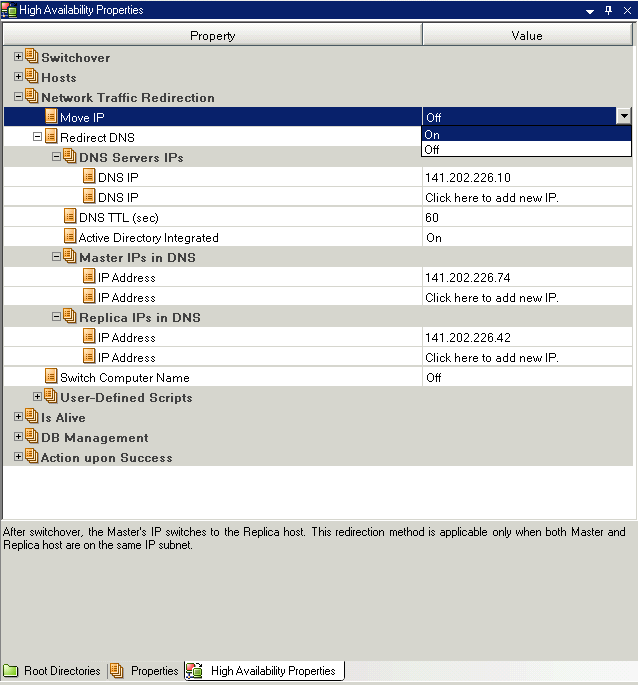Redirection Methods › Move IP Redirection › Add IP on the Master Server › Add Arcserve-IP to Existing Scenarios-sharepoint
Add Arcserve-IP to Existing Scenarios-sharepoint
Perform this procedure only if you are using the Move IP redirection method.
To add the Arcserve-IP to existing scenarios:
- On the Scenario pane, select the required Master host:
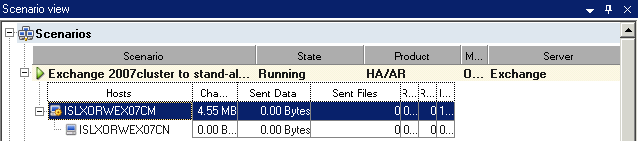
- Right-click the Master and select Rename from the pop-up menu. Then, enter the Arcserve-IP address.
- On the Framework pane, select the Switchover tab and then select the Replica server as the switchover host.
- Set the Move IP option to On. Ensure that the IP address under Move IP, IP/Mask matches the production server IP address: this is the IP address that will switch-over. If you are moving more than one IP address you can add multiple production IP addresses by selecting Click here to add new IP/Mask:
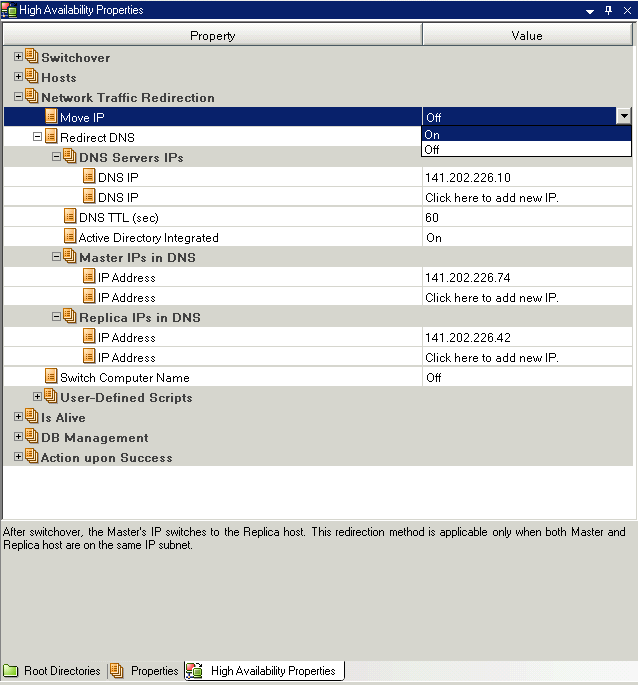
Copyright © 2015 Arcserve.
All rights reserved.
 
|
|