

When you exit/close Arcserve UDP Data Store Capacity Planning Tool, following pop-up message appears:
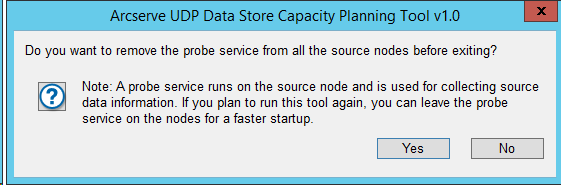
If you click Yes, probe service and binaries are removed from the source node. The existing data/reports of all the registered nodes are not deleted from the server and remains available unless you delete them manually. When you run Arcserve UDP Data Store Capacity Planning Tool next time, Arcserve UDP Data Store Capacity Planning Tool re-deploys the binaries to the source nodes and starts the probe service on the source nodes.
|
Copyright © 2021 |
|