

Using Arcserve UDP Data Store Capacity Planning Tool, you can calculate the disk space and memory requirements that you need for protecting source nodes and volumes.
Explore the User Interface of Arcserve UDP Data Store Capacity Planning Tool
Arcserve UDP Data Store Capacity Planning Tool contains three tabs, namely, Scan Nodes, Create Report, and View Reports.
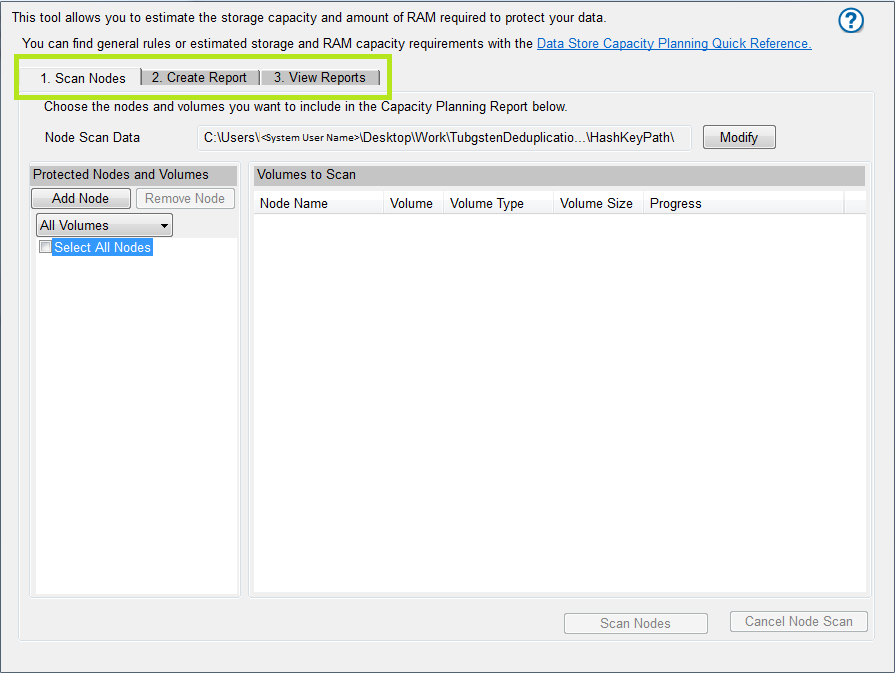
Using the three tabs you can perform the data deduplication capacity planning in the following three steps:
This section contains the following topics:
|
Copyright © 2021 |
|