Access Entra Admin Center to Upload Your Certificates
You need to complete the steps on the Using Your Own Certificate page (if they apply to you) before starting the steps on this page.
The certificates need to be uploaded to the Certificates and Secrets section of the App Registrations.
- In the app registrations' left-hand menu, go to Certificates & Secrets.
- Select the Certificates tab and click Upload certificate.
- Upload your certificate and click Add.
- The certificate can have the following formats: CRT, CER, PEM
-
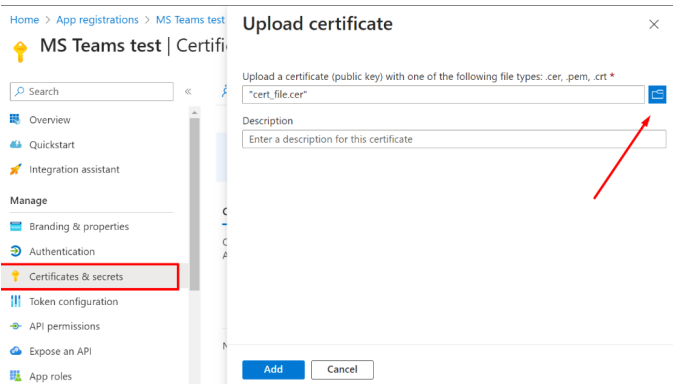
Go to the Connect Your Entra App Registration to SaaS Backup page and complete the steps on that page.