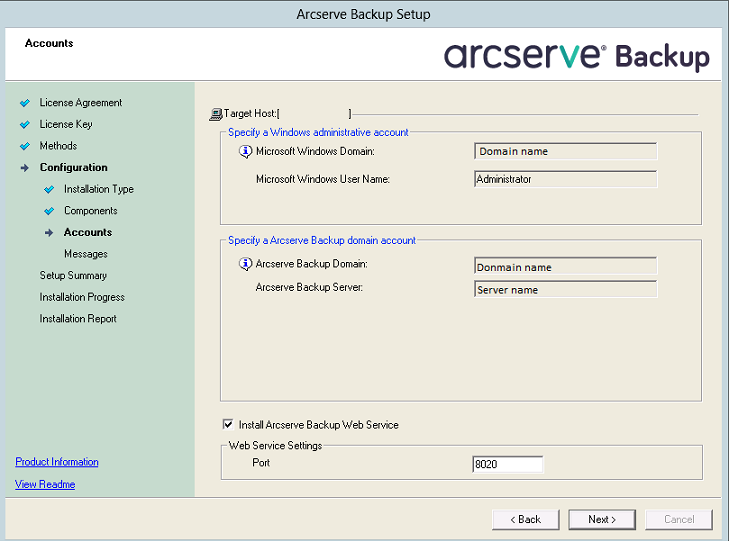How to Upgrade to Arcserve UDP 10.0 or Arcserve Backup 19.0 to Enable Copy to Tape
This section provides information about how to upgrade to Arcserve UDP or Arcserve Backup 19.0 from previous version of Arcserve UDP or Arcserve Backup to enable copy to tape. Arcserve UDP 10.0 integrates with Arcserve Backup 19.0 and provides copy backup data to a tape media destination feature. You can modify an existing plan or create a plan with the Copy to Tape task in Arcserve UDP Console.
Upgrade Consideration
- To make sure that existing plan with the Copy to Tape task runs smoothly, upgrade Arcserve Backup to 19.0 before upgrading Arcserve UDP to 10.0.
- Verify Arcserve UDP 10.0 hardware requirement. For more information about the detailed hardware requirement, see the System Information in the UDP 10.0 Release Notes.
- Arcserve UDP 10.0 supported Platform, Hypervisor, OS, or Application Version is required. For detailed information, see the Compatibility Matrix.
- Before upgrading UDP 10.0 or previous supported versions, avoid pausing an existing plan. If the plan is paused before an upgrade, you cannot resume the plan until the related RPS is upgraded.
- Purchase the product key for Arcserve UDP 10.0 and keep it ready.
- Remove the previous version of Arcserve Exchange Granular Restore (AEGR) standalone utility for Arcserve UDP 5.0. If detected, the installation wizard prompts to remove.
- Ideally, the older plans should work properly at every upgrade step described below.
Copy to Tape Consideration
- Prepare the Arcserve Backup 19.0 server by installing or upgrading from any previously supported upgrade path. Arcserve Backup is required before configuring the Copy to Tape task in an Arcserve UDP plan.
- Verify if you meet the Arcserve Backup 19.0 requirement. For more information, see the Compatibility Matrix.
- Purchase the product key for Arcserve Backup 19.0 and keep it ready.
Follow these steps to upgrade and enable the Copy to Tape feature:
- Upgrade to Arcserve Backup 19.0 from a previous release or install Arcserve Backup 19.0 with the Install Arcserve Backup Web Service option enabled.
- Note: For more information about installing and upgrading Arcserve Backup, see the Arcserve Backup 19.0 Implementation Guide.
- After completion of upgrade, perform the following tasks:
- Verify if the job engine has started in the Arcserve Backup manager.
- In Windows Services Console, verify that Arcserve Backup Web Service is in the running status.
- Upgrade to Arcserve UDP 10.0 from a previous release.
- Note: For more information on how to upgrade from a previous release, see How to Upgrade to Arcserve UDP 10.0 from a Previous Release.
- Configure the Copy to Tape task in the Arcserve UDP Console for an existing or a new plan.
- Note: For more information about configuring the Copy to Tape task, see How to Create a Copy to Tape Plan.
- The plan should work for each step.