Ad-hoc Virtual Standby to Google Cloud
This section provides information about how to configure virtual machine settings for creating an Ad-hoc Standby VM to Google Cloud.
Follow these steps:
- On the Virtual Machine(s) Settings (Step 3 of 4) screen, specify the configuration details for the ad-hoc standby VM hardware.
- When the Enable auto assign public IP check box is enabled, due to the limitation of Google Cloud, only one NIC is mapped to Google Cloud and others are discarded.
- The IP address of the source machine cannot be inherited automatically into the Ad-hoc Standby VM.
-
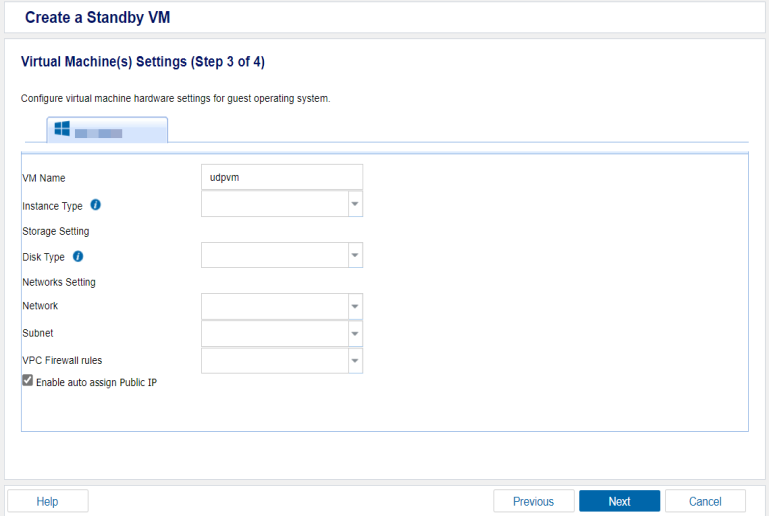
- Click Next.
VM Name Prefix
Specify the prefix that you want to add to the display name for the virtual machine on the Google Cloud.
Default value: udpvm-
Note: The username should include lowercase letters, numbers, and hyphens, with a maximum name length of 15 characters.
Instance Type
Google Cloud provides a wide selection of instance types optimized to suit different use cases. Instances are virtual servers that can run applications. They have varying combinations of CPU, memory, storage, and networking capacity, and provide the flexibility to choose the appropriate mix of resources for your applications. For more information about instance types and how they meet your computing needs, see link for more information.
Disk Type
Compute Engine offers several disk-based storage options for your VMs, see link for more information.
Network Setting
Lets you define the VPC, subnets, the NICs and firewall for the Virtual Standby virtual machine on Google Cloud.
Notes:
The Summary screen appears.