Create an SLA Profile
You need to create an SLA profile to generate RTO reports.
Follow these steps:
- Navigate to the left pane of the resources tab, click Infrastructure>SLAProfile.
-
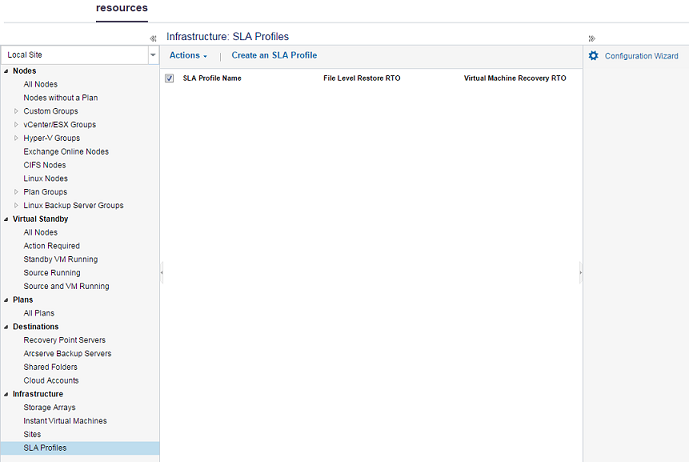
- Click Create an SLA Profile from the center pane.
- Add Service level Agreement (SLA) Profile opens.
-
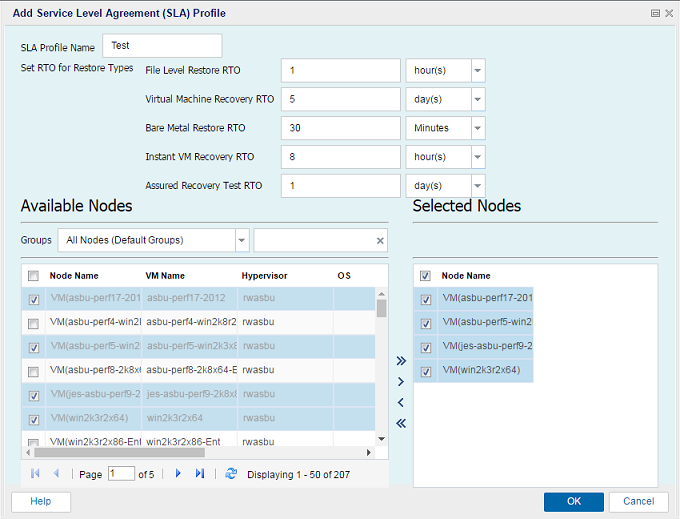
- From the Add Service level Agreement (SLA) Profile pane, perform the following steps:
- Enter an SLA Profile Name
- Enter type of time and duration of time for desired options to Set RTO for Restore Type.
- Note: For all the options, you can select time in days, hours, and minutes.
- From the Available Nodes section, select the check boxes of nodes for which you want to generate reports, and move to Selected Nodes section.
- Select one or more nodes under Selected Nodes, and click OK.
- The SLA Profile is created and added under SLA Profile Name.
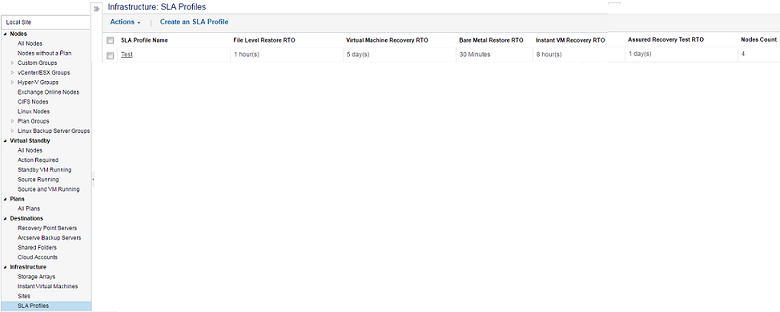
- To modify or delete the existing SLA profile, select the check box of desire profile and click Actions.

- You can view the RTO report using the reports tab to understand the job status for all the defined SLA profiles.