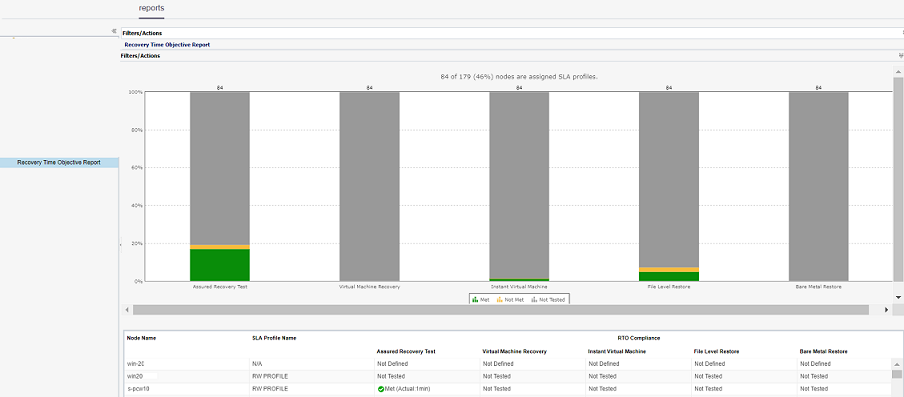RTO Reports
Recovery Time Objective (RTO) report is the compliance report that displays if the defined recovery time objective is met for all the executed recovery type of jobs. The RTO report displays the following types of status:
- RTO Met: Recovery Job has met the defined objective.
- RTO Not Met: Recovery Job has not met the defined objective.
- RTO Not defined: Objective is not defined for the recovery job.
- RTO Not Tested: Recovery time Objective is defined but job has not been tested yet.
You can define recovery time objectives for all recovery jobs. For more information, refer to creating the SLA profile.
Besides the common filters and actions, RTO reports provide unique option of SLA Profile and RTO Status in the local filter.
Note: RTO report is not supported for Bare Metal Restore jobs that run for backup jobs configured on the local destination.
Dashboard of RTO Report
| RTO Report Considerations | Description |
| Parameters considered for generating RTO chart |
|
| Formula to define RTO status Percentage (%) | SLA Profile assigned nodes/Total nodes*100 |
| Color coding used for chart |
|