Restore the Recoverable Items
You can restore the recoverable items from the mailbox that enables the In-Place Hold or Litigation Hold feature , from Exchange online node UI to browse backup session. To enable this feature, see Specify the Source.
After you enable the feature, using the Restore wizard you can restore the recoverable items.
Follow these steps:
- On the Restore Exchange Item dialog, select required folders under Recoverable Items and click Next.
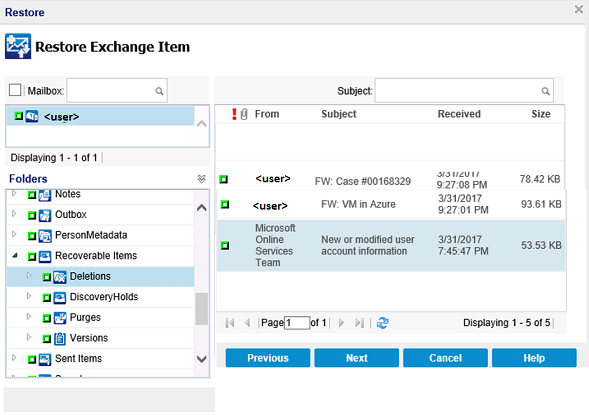
The Restore Option screen is displayed.
- From the Restore Option screen, perform the following details and click Next:
- Select Restore Destination.
- Skip or overwrite if the item already exists in the destination.
- You can perform either Original or Alternate restore.
- Provide user id and password of the destination where you want to restore.
- The selected recoverable items are restored.
Original restore
The items under Recoverable Items are restored at the UDP_RecoverableItems_yyyyMMdd_HHmmssfff folder that is created on the target mailbox. Skip and Overwrite options for restore are not applicable to these items.
Alternate restore
As with user mailbox, restores the selected items to the destination path in a unique time stamped folder, such as titled /restore_yyyyMMdd-mmssff.
The recovery point content is stored.