Activating Sophos on the Arcserve Appliance for 9000 Series
This section provides information about how to activate Sophos on the Arcserve Appliance.
Important!
- If you are a new customer of Arcserve Appliances with Sophos Intercept X preinstalled as part of the delivery process, an email is sent with simple activation instructions. Please follow the given methods to complete the activation process. If you are an existing customer, the Arcserve Appliances have no Sophos Intercept X preinstalled. It is recommended to download and install Sophos Intercept X manually.
- Activation of Sophos using the email not applicable for Appliance X Series, and you need to install Sophos manually. For information about the complete installation process, see Manually Installing Sophos Intercept X Advanced for Server on Arcserve Appliances.
Follow these steps:
- After you receive a Welcome email from Sophos, to set your password, click the Set up my password link.
- Note: If you apply for more than one customer accounts, you will receive the corresponding number of Welcome emails for each account separately form Sophos to setup password accordingly.
If you already have an existing customer account and want to continue using the same customer account to activate one more Arcserve Appliance Sophos, then you will not get such Welcome emails at email address associated with this customer account. You will receive an email from Arcserve that contains a Zip file and instructions for activating Sophos. -
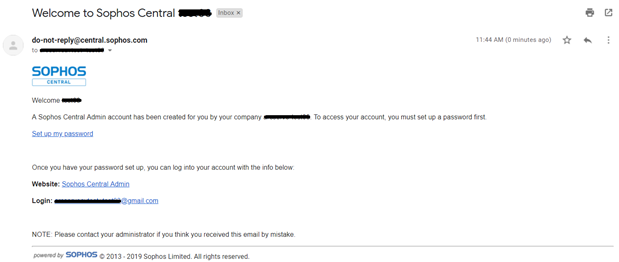
- To activate Sophos on Arcserve Appliance, see Activate Sophos on the Arcserve Appliance using the email from Arcserve.