Considerations for NFS Support for VMware
The following flowchart explains the conditions applied to hardware snapshot for NetApp NFS VMware:
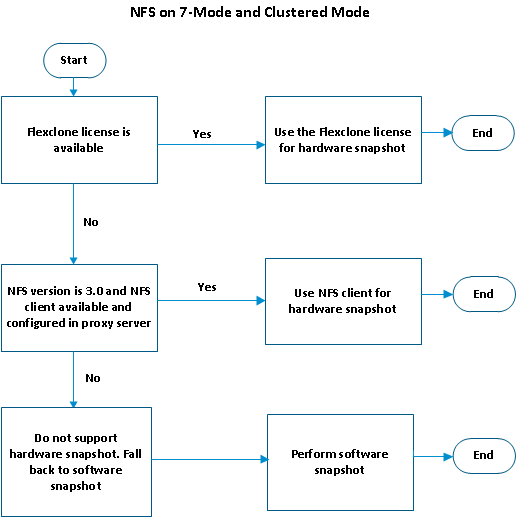
Arcserve UDP supports hardware snapshot for NFS Version 3.0 version Data Stores. To use the hardware snapshot, the backup proxy must have the Microsoft NFS client installed and configured.
The following table displays the NFS versions that VMware VM and Arcserve UDP support. Ensure that you have the correct NFS version with the corresponding VMware version.
|
VMware Versions |
NFS Versions that VMware Support |
NFS Versions that Arcserve UDP Support for Hardware Snapshot for FlexClone |
NFS Versions that Arcserve UDP Support for Hardware Snapshot for Windows NFS Client |
|
VMware 6.0 and higher |
Supports NFS 3.0 and 4.1 |
Supports NFS 3.0 and 4.1 |
Supports NFS 3.0 only and should meet the prerequisites |
|
VMware versions older than 6.0 |
Supports NFS 3.0 only |
Supports NFS 3.0 |
Supports NFS 3.0 only and should meet the prerequisites |
Prerequisite for NFS 3.0
- If the FlexClone license is not present, then, to support hardware snapshot of VMDK files hosted on an NFS 3.0 data store, the NetApp appliance must have the following versions of OnTAP installed:
- All Data ONTAP 7-Mode systems are supported.
- Clustered Data ONTAP 8.2 releases starting with the release 8.2.3 are supported. Also, Clustered Data ONTAP 8.3 releases starting with the release 8.3.1 are supported
- By default, the Windows NFS v3 client support is disabled. To enable it on Storage Virtual Machines (SVMs), use the following command:
vserver nfs modify -vserver svm_name -v3-ms-dos-client enabled
- The backup proxy, which backs up the VMware VM, should have the Microsoft NFS client installed and configured. The backup proxy should have access to the NFS share. To manually install NFS client on the server, see How to Manually Install the Microsoft NFS Client on a Windows Server.
- You need to restart the Microsoft NFS client service on the proxy server after deploying the agentless backup plan. You have to restart the service only once for the very first time because the plan deployment trigger few changes regarding the NFS client on the proxy server.