

When you upgrade to Arcserve UDP Agent (Linux) from the previous version, such as r16.5 SP1, update the TOMCAT configuration file to support the high scalability requirement of the Backup Server. This update lets you back up more that 200 nodes using one Backup Server.
Follow these steps:
/opt/CA/d2dserver/bin
d2dserver stop
If there are jobs running, then wait for the completion of the jobs before you stop the Backup Server.
/opt/CA/d2dserver/TOMCAT/conf/
If https is used, then update the following parameters:
<Connector port="8014" connectionTimeout="180000" protocol="HTTP/1.1" SSLEnabled="true" maxThreads="300" acceptCount="200" scheme="https" secure="true" clientAuth="false" sslProtocol="TLSv1, TLSv1.1, TLSv1.2" keystoreFile="${catalina.home}/conf/server.keystore" keystorePass="LinuxD2D"/>
If http is used, then update the following parameters:
<Connector connectionTimeout="180000" port="8014" maxThreads="300" acceptCount="200" protocol="HTTP/1.1"/>
The TOMCAT configuration file is successfully updated.
./d2dserver stop
./pgmgr init
The command verifies that all the necessary changes are completed and starts the Backup Server.
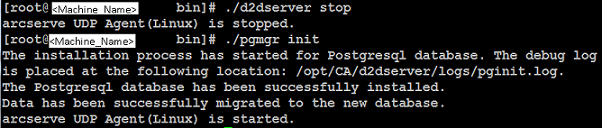
The Backup Server and the database server are successfully started.
|
Copyright © 2015 Arcserve.
All rights reserved.
|
|