

The Installation Settings page lets you specify default settings for installing Arcserve UDP Agent and Arcserve UDP Recovery Point Server. Specify the default installation settings to provide location of installation.
Enter the details for install path, protocol, and port, and click Save.
Follow these steps:
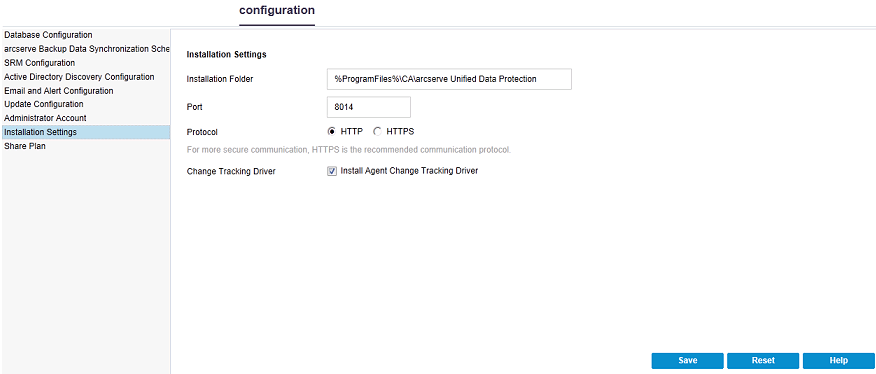
|
Copyright © 2015 |
|