

The Schedule page lets you define a backup schedule to repeat at specific intervals. After you define a schedule, the jobs run automatically per the schedule. You can add multiple schedules and provide retention settings. The default value is to repeat Incremental Backup every 3 hours from 8:00 AM to 6:00 PM.
You can edit or delete a backup job schedule.
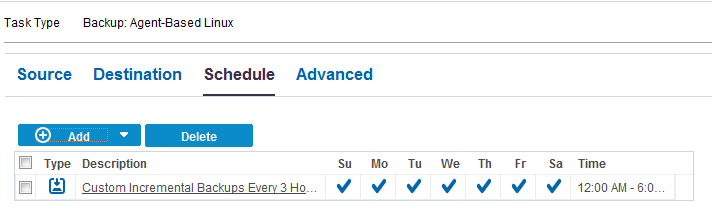
Follow these steps:
The New Backup Schedule dialog opens.
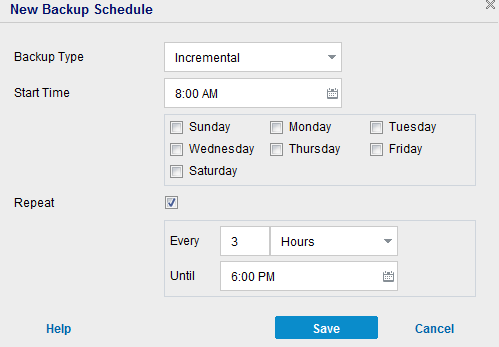
Determines the backup schedule for Full Backups. As scheduled, Arcserve UDP performs a full backup of all used blocks from the source machine. A full backup typically consumes time depending on the backup size.
Determines the backup schedule for Verify Backups.
As scheduled, Arcserve UDP verifies that the protected data is valid and complete by performing a confidence check of the stored backup image to the original backup source. If necessary, the image is resynchronized. A Verify Backup looks at the most recent backup of each individual block and compares the content and information to the source. This comparison verifies that the latest backed up blocks represent the corresponding information at the source. If the backup image for any block does not match the source (possibly because of changes in the system since the last backup), Arcserve UDP refreshes (resynchronizes) the backup of the block that does not match. You can also use a Verify Backup (very infrequently) to get the guarantee of full backup without using the space required for a full backup.
Advantages: Produces a small backup image when compared to full backup because only the changed blocks (blocks that do not match the last backup) are backed up.
Disadvantages: Backup time is long because all source blocks are compared with the blocks of the last backup.
Determines the backup schedule for Incremental Backups.
As scheduled, Arcserve UDP incrementally backs up only those blocks that have changed since the last successful backup. The advantages of Incremental Backups are that it is a fast backup and it produces a small backup image. This is the most optimal way to perform backups and you should use this by default.
The New Backup Schedule dialog closes.
The backup schedule is specified.
|
Copyright © 2015 |
|