

After you specify the virtual machine and the recovery point to restore, define the restore options for the selected virtual machine image.
Follow these steps:
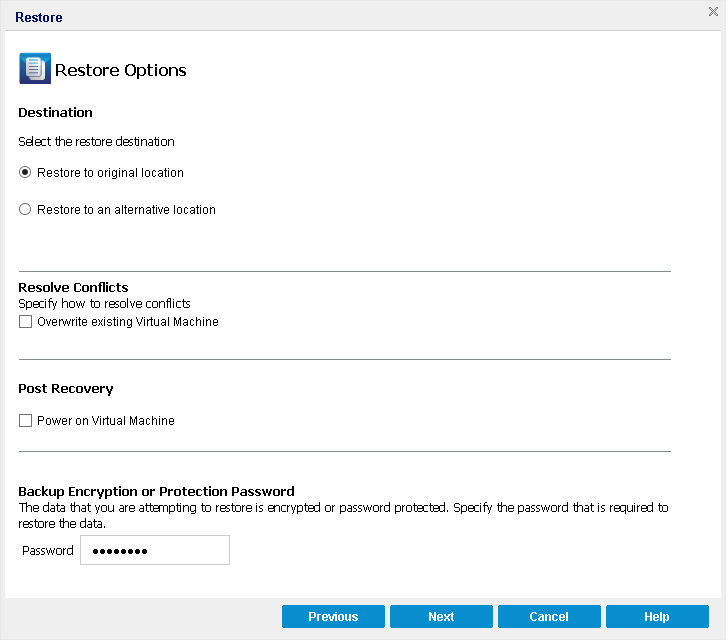
The available destination options are:
Restores the virtual machine to the original location from where the backup image was captured. By default, this option is selected.
For more information, see Define the Original Location Restore Options.
Restores to the virtual machine to a different location from where the backup image was captured.
For more information, see Define the Alternate Location Restore Options.
The available option is whether or not to overwrite the existing virtual machine. By default, this overwrite option is not selected.
Note: For the Overwrite existing Virtual Machine option, an "existing virtual machine" is defined as a VM which has the same VM name and resides in the same ESXi host. If there is a VM which has the same VM name but resides in a different ESXi host (which is under the same vCenter), this overwrite option will not work. In this case, a VM recovery will fail because a VM with the same name (including the ESXi host) does not exist, and therefore cannot be overwritten. This failure is to avoid mistakenly overwrite a VM. To work around this, you need to either rename the existing VM or use the "Restore to alternative location" option and specify a different VM name.
Select whether power is applied to the virtual machine at the end of the restore process. By default, this option is not selected.
The restore options are defined to restore a virtual machine.
|
Copyright © 2015 |
|