

Destination Administrator
You have already created a user account and a plan for a source Console. To identify and manage replicated data, assign the plan to the user account.
Note: You can assign more than one plan to a user account but two different accounts cannot share a plan. However, we recommend assigning a single plan to a user account so that you can easily identify and manage the replicated data.
Follow these steps:
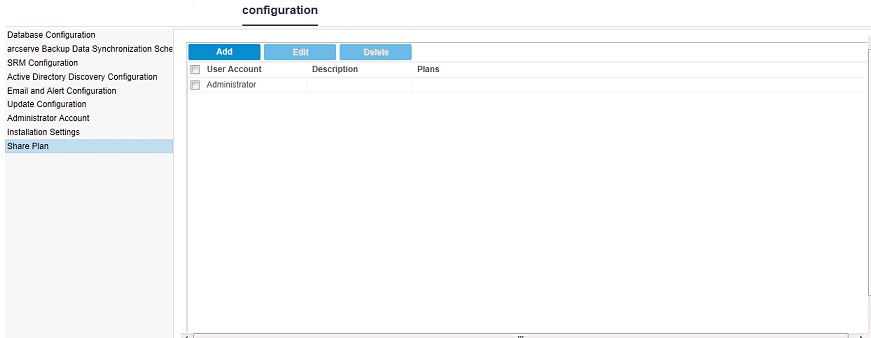
The Assign Plan to User dialog opens.
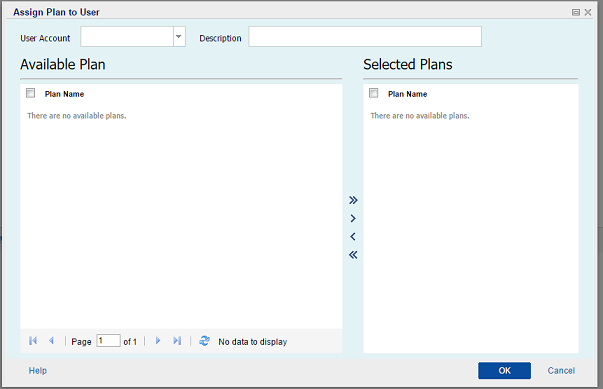
Note: If a plan is already added to a user name, that plan is not displayed in the Available Plan column.
The Assign Plan to User dialog closes. The user name and the associated plans are displayed on the Share Plan page.
The user account is mapped to the plan created for the source Console.
You can use Edit to modify the user configuration or Delete to remove the user account from the list.
|
Copyright © 2015 |
|