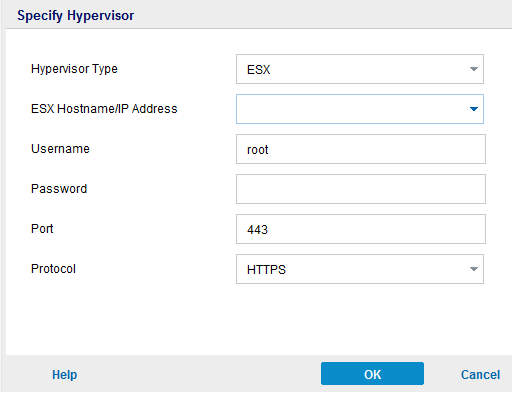Adding and Managing Source Nodes › How to Manage Nodes › Specify the Hypervisor
Specify the Hypervisor
Specify the hypervisor details to avoid using extra license while protecting a VM. When you protect a virtual machine (VM) using a host-based agentless backup plan, the hypervisor host license is used to protect the VM. You do not have to install any agent on the VM. In certain cases, you may decide to install the agent on the VM and create an agent-based backup plan to protect the VM. In such cases, the VM uses another license, other than the hypervisor host license. You can specify the hypervisor details in such cases and the VM uses the hypervisor host license instead of using another license.
The following examples describe when you can specify the hypervisor information:
- You have a Host-Based Agentless Backup plan to protect the VMs of ESX or Hyper-V Server. The plan uses the Hypervisor license to protect the VM. Now you install the UDP Agent in a VM of the specified Hypervisor and create an Agent-Based plan to protect the VM. Typically the plan uses extra license to protect the VM. If you specify the hypervisor for the VM, the plan uses the license of the Hypervisor.
- You have an Agent-Based Linux Plan to protect the Linux VM Agent nodes. If you specify the hypervisor for the VM, all the VMs on the same Hypervisor share the Hypervisor license.
Consider the following points before specifying the hypervisor:
- You cannot specify the hypervisor for a physical node.
- You cannot specify the hypervisor for a VM node that is imported from vCenter/ESX or Hyper-V.
- You cannot specify the hypervisor for a VM on EC2.
- You can specify the hypervisor for multiple VMs, which belong to the same hypervisor, at the same time.
- Verify that the latest VMware tools or Hyper-V integration service is installed, and the VM is powered on. Also, verify the Windows Management Instrumentation (WMI) is in the exception list of the firewall on the VM agent node.
Follow these steps:
- Click the resources tab.
- From the left pane, navigate to Nodes and click All Nodes.
The Nodes: All Nodes page is displayed.
- Perform one of the following actions:
- Right-click the node name.
- Select the node name, and from the center pane click the Actions drop-down list.
- Select the node name, and from the right pane click the Actions drop-down list.
A list of options is displayed.
- Click Specify Hypervisor.
The Specify Hypervisor dialog opens. The Hypervisor Type can be Hyper-V, ESX, and Other (Xen, Kernel-based Virtual Machine, Red Hat Enterprise Virtualization).
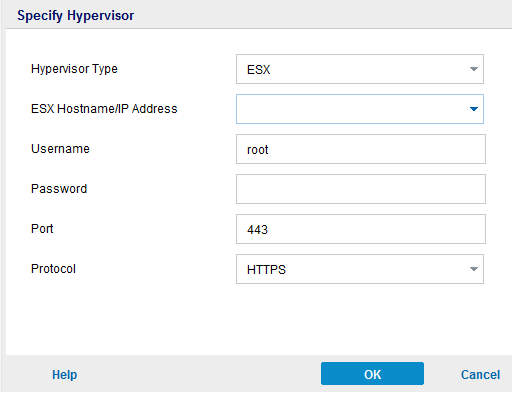
- Enter the hypervisor details and click OK.
The hypervisor information is specified.
Copyright © 2015 .
All rights reserved.
 
|
|