

You can update information that is related to the existing nodes. You can update the node anytime. Some of the situations when you need to update a node are as follows:
Note: If a node acts as both recovery point server and agent, and you change the credentials or protocol of that node, then update the node from the Destinations: Recovery Point Server page. The plan will automatically deploy to the agent after you update the recovery point server. If you update the node from the Nodes: All Nodes page, then the plans involving those nodes are not deployed successfully. To deploy the plan, update the node from the Destinations: Recovery Point Server page again.
Follow these steps:
The Nodes: All Nodes page is displayed.
The Update node dialog opens.
The following dialog is for Linux nodes:
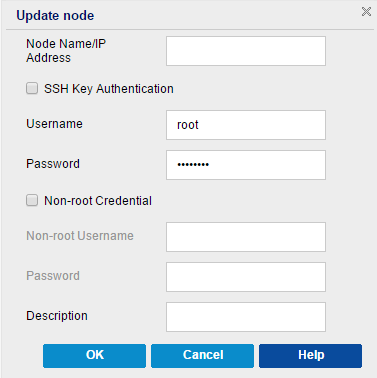
The node information is updated.
|
Copyright © 2015 |
|