

When you submit the backup job, the password for the backup is stored on the Arcserve UDP Agent (Windows) node that you are protecting. The Arcserve UDP solution then replicates the recovery points to a remote recovery point server. The converter on the remote server then converts the replicated data to virtual machine data and stores the data on the remote destination. However, the converter cannot convert the replicated recovery points because the backup passwords reside on the Arcserve UDP Agent (Windows) node.
To ensure that the converter can convert the replicated recovery points, virtual standby lets you specify backup passwords for the data that the converter can use to convert the data.
Follow these steps:
The Set Backup Passwords for Node dialog opens.
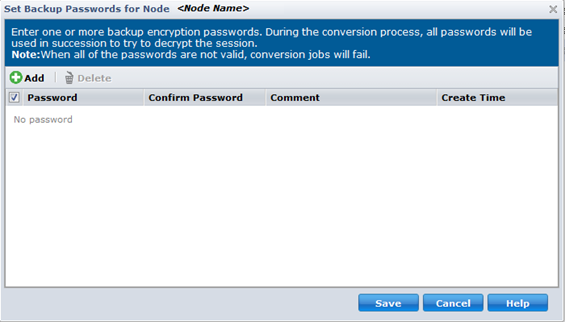
Note: For multiple nodes, you can override the current backup passwords for multiple nodes by selecting the Override the current backup passwords for the selected nodes check box.
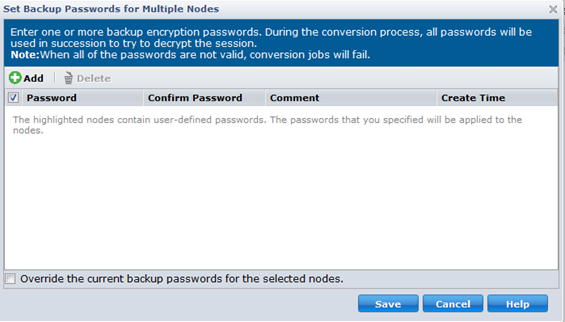
The dialog closes and the backup passwords are set for the selected remote nodes.
|
Copyright © 2015 |
|