

The Virtual Standby Summary screen displays icons that provide a quick visual indication of the current status, along with guidance for the urgency of any actions that you need to take.
The following icons appear on the home page:
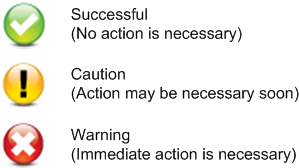
The Virtual Standby Summary screen displays the following information:
Note: The Servers list appears only when you are logged in to the monitoring server. For more information, see How to Use the Servers List.
|
Copyright © 2015 |
|