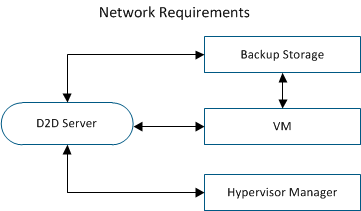Using Arcserve UDP Agent (Linux) › How to Automatically Recover a Virtual Machine › Review the Prerequisites and Considerations
Review the Prerequisites and Considerations
Review the following prerequisites before you restore the VM:
- The following versions of hypervisors are supported for BMR or Instant VM using the d2drestorevm utility:
- XenServer 6.0 and later (restore VM using regular BMR method)
- OVM 3.2 (restore VM using regular BMR method)
- VMware vCenter/ESX(i) 5.0 or later (submit Instant VM job)
- Windows Hyper-V server 2012 or later (submit Instant VM job)
- The VM restore option can be performed from the command line only. This option is not available on the user interface.
- You can use the user interface to monitor the job status and activity logs. You can use the user interface to pause, delete, and rerun the restore VM job. However, you cannot modify the restore VM job.
- Before you restore a VM, you have to manually set up the VM on Xen, Oracle Virtual Machine (OVM).
- When restoring to Xen and OVM virtual machines, the NFS server is required to be installed and running on the Backup Server. Verify that the firewall is not blocking the NFS service and the hypervisor has proper access and permission to use the NFS service on the Backup Server.
- To perform a successful VM restore, both the hypervisor and the target VM must have a valid network connection with the Backup Server. The following diagram displays the network requirement:
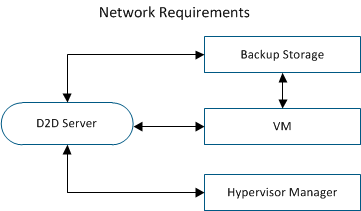
The Backup Server will attempt to automatically discover and set up a virtual NIC for the VM. However, sometimes a valid network may not be selected for the NIC. The vm_network parameter allows you to specify certain network that the NIC should be connected with. The following considerations are for different virtual platforms:
- On XenServer, after an installation the default network is displayed as Network 0 in XenCenter, which is not the actual network. Any network with name "Pool-wide network associated with xxx" is displayed as "Network 0" on XenCenter. In such cases, rename the default network and use the new value for the vm_network parameter.
- On OVM, it is recommended to manually set the vm_network parameter when there is more than one network available.
- When using the CIFS share as a backup (session) location, consider the following points:
- Use the character / instead of \.
- The storage_username and storage_password parameters are required to verify the credentials for CIFS shares.
- At least one of the following parameters must be specified for the d2drestorevm to work when restoring to Xen or OVM:
vm_name
vm_uuid
If both parameters are provided, then these parameters must belong to the same virtual machine. If the parameters belong to different virtual machines, you will get an error.
- Review the Compatibility Matrix which provides the supported operating systems, databases, and browsers.
Review the following considerations before you restore the VM:
- It is recommended that you restore the sessions from the previous release of Arcserve UDP Agent (Linux) or Arcserve Unified Data Protection Agent for Linux to the original VMs.
- When you restore a VM in a XenServer PV and the restored VM displays a blank screen but the SSH and other services are active, then verify the ‘console=’kernel parameter is set correctly in the boot arguments.
- PV sessions can only be restored to a PV target VM on XenServer and OVM.
- HVM of RHEL 6 series and its derivatives (RHEL 6, CentOS 6, and Oracle Linux6) can be restored to PV VM.
Copyright © 2016 .
All rights reserved.
 
|
|