

When you add or modify a node, the Backup Server verifies the CIFS and NFS modules on the target node. If any of the module is not installed, a warning dialog opens. You can hide this dialog by configuring the server.cfg file.
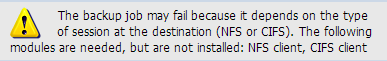
Follow these steps:
/opt/Arcserve/d2dserver/configfiles/server.cfg
skip_client_check=nfs,cifs
The given example skips the verification of both NFS and CIFS modules on the target node. When you provide both the modules, then the verification is skipped for both the modules. When you provide only one module, then the verification is skipped for only that module.
The verification is skipped for CIFS and NFS modules.
|
Copyright © 2016 |
|