

Arcserve UDP Agent (Windows) provides you with this tool to calculate the estimated amount of available free space that you will need for backups. The calculations are based on your estimate of future data change and on the space that is occupied from previous backups.
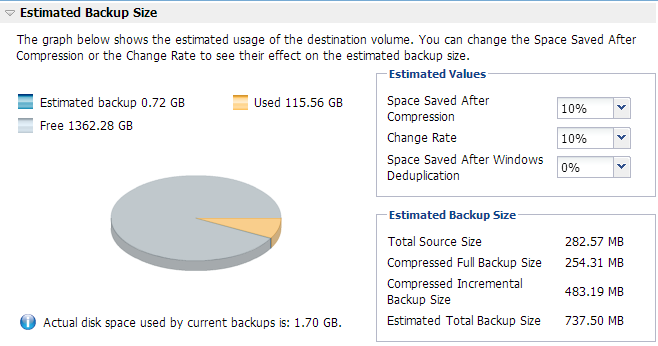
To use this estimating tool
The actual size of the selected backup source is displayed in the Total Source Size field.
Base this estimate upon past performance of how much your total backup size has changed for each subsequent incremental backup.
With the Estimated Values defined, Arcserve UDP Agent (Windows) calculates and displays the estimated backup size required based on the configuration of the backup destination and the recovery points. The pie chart also displays the amount of used space and free space.
Estimated Values
You can use estimated values to calculate the approximate overall backup size that is based on the number of recovery points. Base this estimate upon past performance of your backups with different Compression settings applied. As you change this value, you will see the corresponding size impact for your backup sizes.
Note: If necessary, you can perform some Full Backups, each with a different Compression setting (No Compression, Standard Compression, and Maximum Compression) to establish past performance values and help you to better calculate the percent of space saving that each setting produces for your backup.
This value indicates how much disk space is saved after compression.
Example: If the data size of a volume is 1000 MB and after backup the compressed data size is 800 MB, then the Space Saved After Compression is estimated to be 200 MB (20%).
This value indicates the typical data size of an incremental backup.
Example: If an incremental backup data size is 100 MB and the full backup data size is 1000 MB, the change rate is estimated to be 10%.
This value indicates how much disk space is saved after Windows deduplication.
If the backup destination directory is located on a volume where Windows deduplication is enabled, the estimated backup size may exceed the total capacity of the volume. The reason is that with deduplication enabled, only one copy of multiple same size data blocks is kept. This value helps to estimate the size while taking deduplication into consideration.
Example: If the total size of the source backed up is 100 GB and it has 20 GB of data that is redundant, then the space saved after deduplication will be 20 GB.
Estimated Backup Size
Displays the estimated values for Total Source Size, Compressed Full Backup Size, Compressed Incremental Backup Size, and Estimated Total Backup Size.
If your destination does not have sufficient free space, you can consider the following corrective actions:
|
Copyright © 2016 |
|