

Every so often (as scheduled or when manually initiated), Arcserve UDP Agent (Windows) can perform a Verify (resynchronization) type backup to provide a confidence check of the stored backup image and resynchronize that image if necessary. A Verify type backup looks at the most recent backup of each individual block and compares the content and information to the source. This comparison verifies that the latest backed up blocks represent the corresponding information at the source. If the backup image for any block does not match the source (possibly because of changes in the system since the last backup), Arcserve UDP Agent (Windows) refreshes (resynchronizes) the backup of the block that does not match.
A Verify backup can also be used to get the same guarantee as a full backup without taking the space of full backup. The advantage of a Verify backup is that it is small when compared to full backup because only the changed blocks (blocks that do not match the last backup) are backed up. However, a Verify backup is also slower than an Incremental backup because Arcserve UDP Agent (Windows) has to compare all of source disk blocks with the blocks of the last backup.
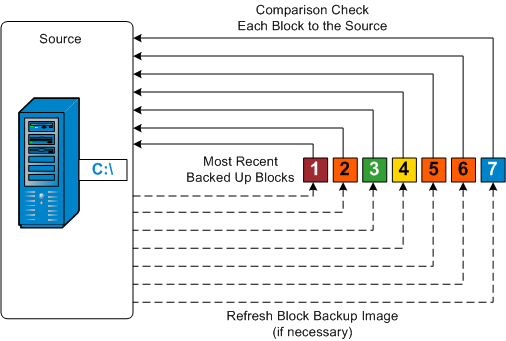
|
Copyright © 2016 |
|