

During a block-level backup, each backed up file is made up of a collection of blocks that define that particular file. When you need to restore a particular file, you can search your backup and select the file you want to restore and the recovery point you want to restore from. The Arcserve UDP Agent (Windows) then collects the version of the blocks that were used for the recovery point of the specified file, and reassembles and restores the file.
Note: When you specify your backup settings, you have an option to create a file catalog during backup. This file catalog lets you browse the backup sessions faster during restore. If you choose not to create the catalog during backup, it can still be created at a later time.
The following flow diagram shows the process of how Arcserve UDP restores a specific file.
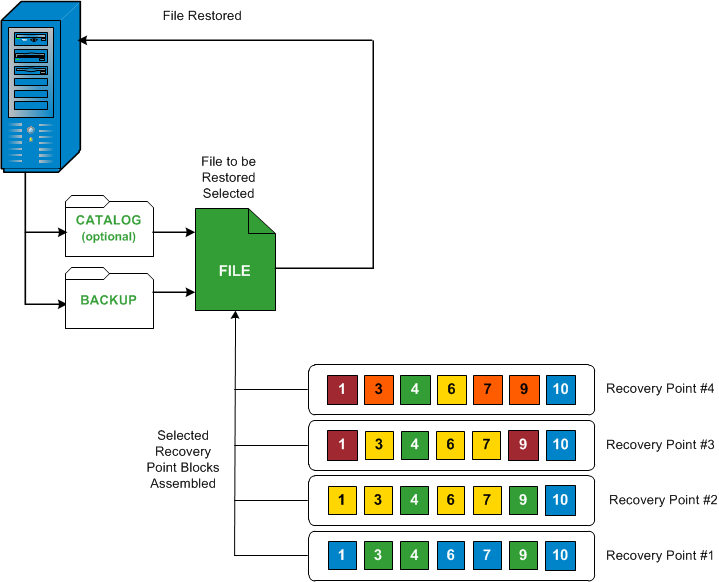
|
Copyright © 2016 |
|