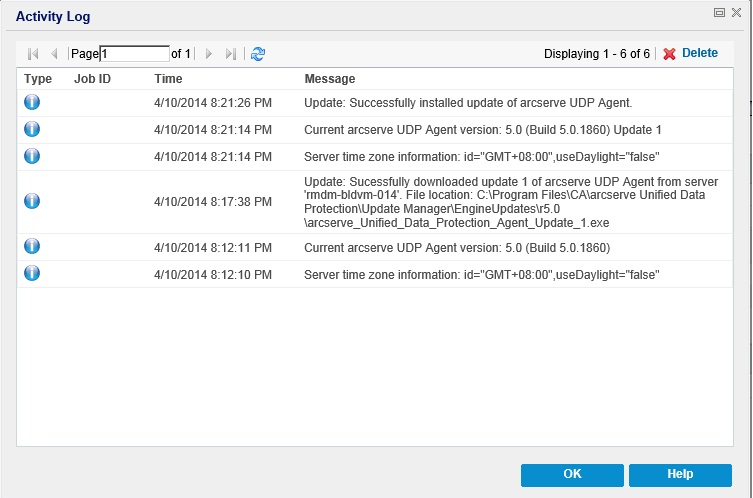Installing/Uninstalling Arcserve UDP Agent (Windows) › How to Install Arcserve UDP Agent (Windows) Updates › Verify that the Updates are Successfully Installed
Verify that the Updates are Successfully Installed
Perform one of the following to verify that the updates are successfully installed:
- From the Arcserve UDP Agent (Windows) home page UI, click View Logs, and then verify that the installed updates are listed in the Activity Log.
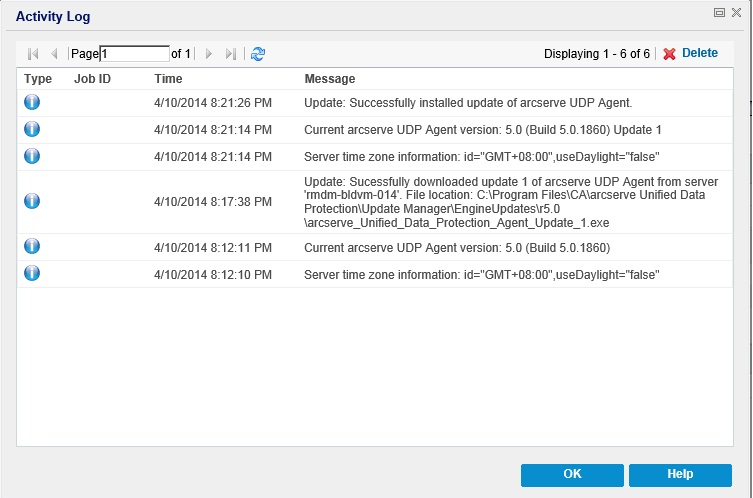
- From the Arcserve UDP Agent (Windows) homepage, select Help, click About Arcserve UDP Agent (Windows), and then verify that the about Arcserve UDP Agent (Windows) dialog displays the latest version updated.
Copyright © 2016 .
All rights reserved.
 
|
|