

Arcserve UDP Agent (Windows) lets you specify your General preferences:
Specify the General Preferences
The General preferences dialog opens.
Note: If the Arcserve UDP Agent (Windows) is being managed by Console, not all settings are available and will be displayed as read-only information.
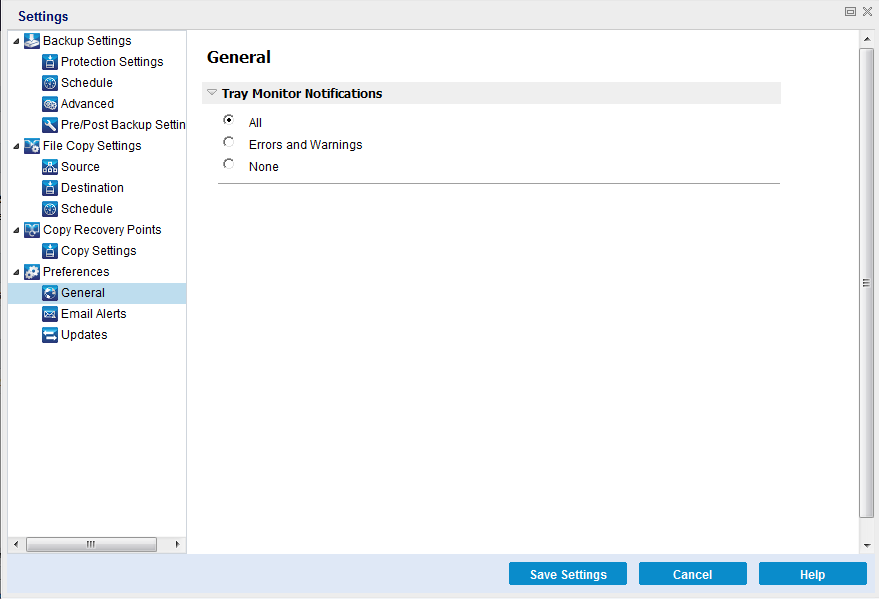
Select the type of Alert notifications you want to display. The available options are All, Errors and Warnings, and None.
Your General preference settings are saved.
|
Copyright © 2016 |
|