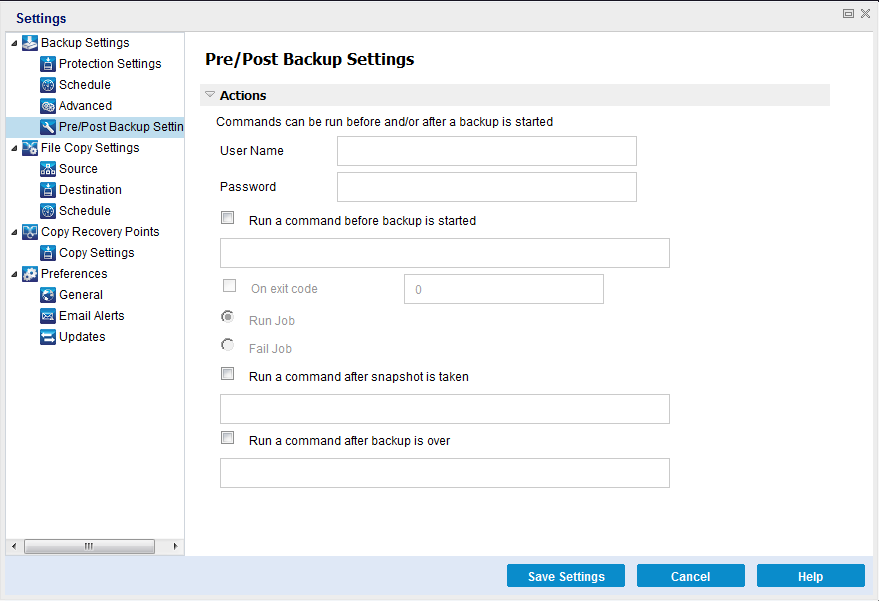Using Arcserve UDP Agent (Windows) › How to Perform a Backup › Configure or Modify Backup Settings › Specify Pre/Post Backup Settings
Specify Pre/Post Backup Settings
Arcserve UDP Agent (Windows) lets you specify the Pre/Post Backup Settings.
Specify the Pre/Post Backup Settings
- From the Arcserve UDP Agent (Windows) home page (or Arcserve UDP Agent (Windows) Monitor), select Settings from the taskbar and then select the Backup Settings tab. When the Backup Settings dialog opens, select Pre/Post Backup.
The Pre/Post Backup Settings dialog opens.
Note: If the Arcserve UDP Agent (Windows) is being managed by Console, not all settings are available and will be displayed as read-only information.
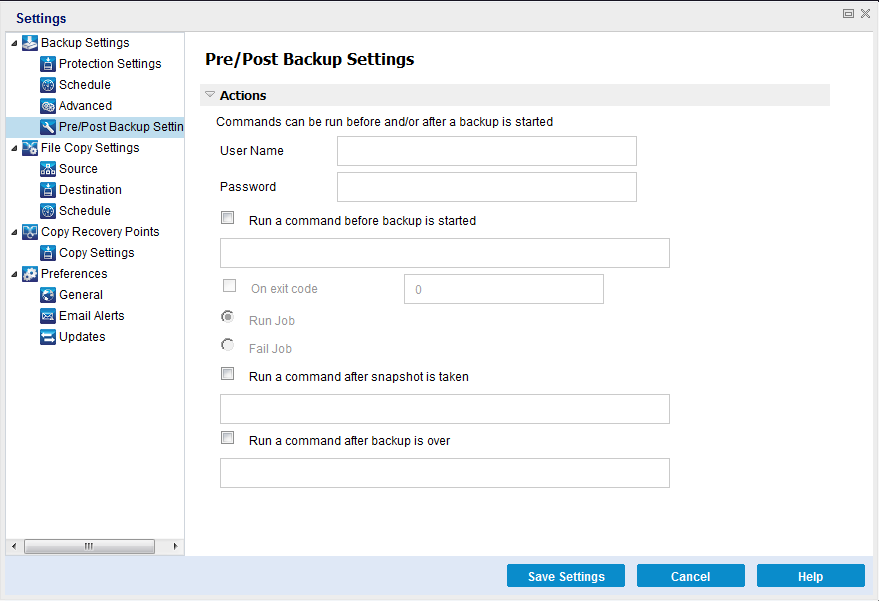
- Specify your pre/post backup setting options.
- Actions
-
Runs script commands for actions to take before the start of the backup, after the snapshot image is captured, and/or upon the completion of the backup. You can also trigger the script command based upon specific exit codes and select the action to be taken (run job or fail job) when that exit code is returned.
- A "run job" action directs Arcserve UDP Agent (Windows) to continue to run the job if the specified exit code is returned.
- A "fail job" action directs Arcserve UDP Agent (Windows) to cancel the job if the specified exit code is returned.
- Click Save Settings.
Your pre/post backup settings are saved.
Copyright © 2016 .
All rights reserved.
 
|
|