

A destination is a location where you store your backup data. For Arcserve UDP, you can assign a recovery point server (RPS) as a central destination. You can store data from multiple nodes in a recovery point server and then recover data when necessary. Adding a destination primarily involves two steps:
The following diagram illustrates how to add a destination:
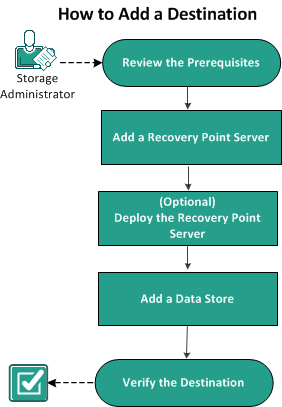
What To Do Next?
|
Copyright © 2016 |
|