

The Email and Alert Configuration page lets you provide email settings and email alerts configuration.
Notes:
Follow these steps:
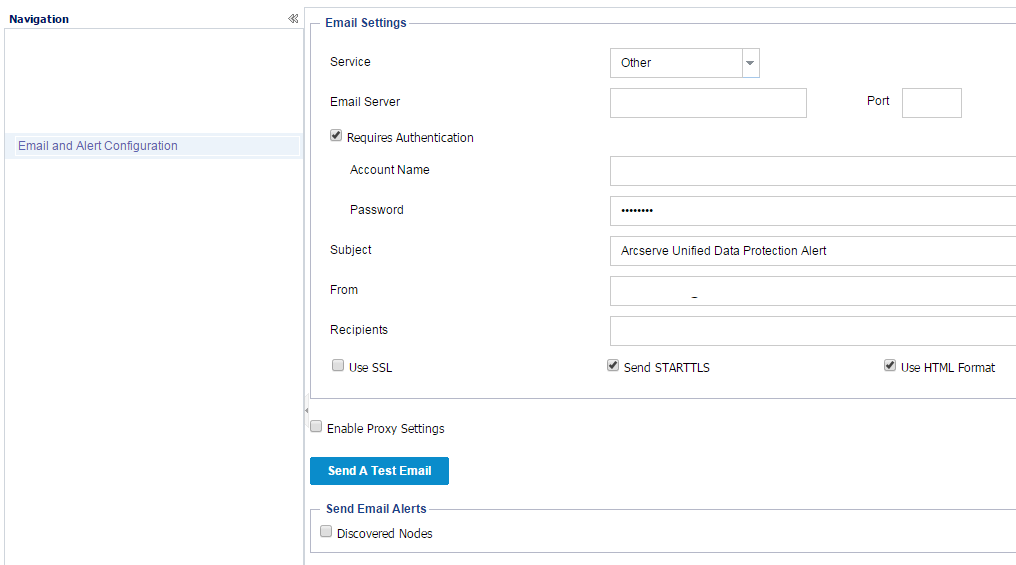
Select email services from the available options.
Specify the host name of the SMTP server that you can use to send email alerts.
Specify the port number related to the Email server.
Select check box to enter credentials.
Select the desired option to specify requirements.
Select check box to enter Proxy Server and Authentication details.
Click to verify the details that you enter in the Email Settings section.
Select Discovered Nodes to configure Active Directory nodes that you can find using the Discover feature available for Nodes under the resources tab.
|
Copyright © 2016 |
|