

The jobs tab displays the status of the jobs for a specific period. You can apply filters to categorize the results or you can group the jobs by plan.
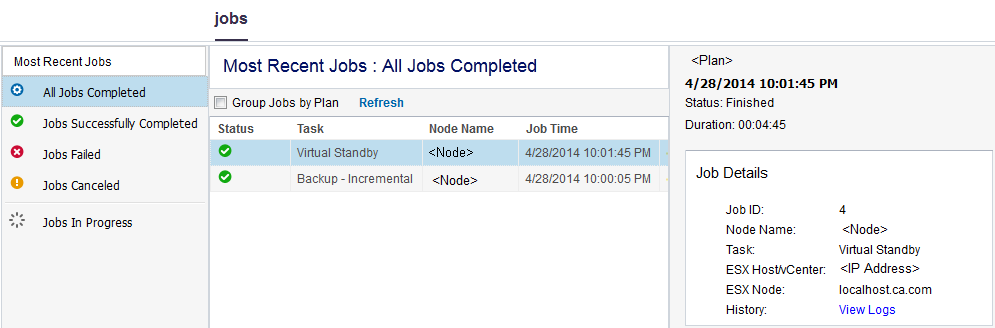
When a job is in progress, the right pane displays the job monitor that displays the progress of the job. Click Job Details on the right pane to open the job monitor. You can see the job monitors only if the job is in progress.
To cancel a job, open the job monitor and click Cancel.
|
Copyright © 2016 |
|