

The log tab displays all activity logs for the protected nodes, destination servers, data stores, and plans. You can view logs and apply various filters such as severity, specific node, logs generated from the machine, job IDs, and log content.
You can search the activity logs using a combination of the available filters or one of the following options:
Note: You cannot delete the activity logs.
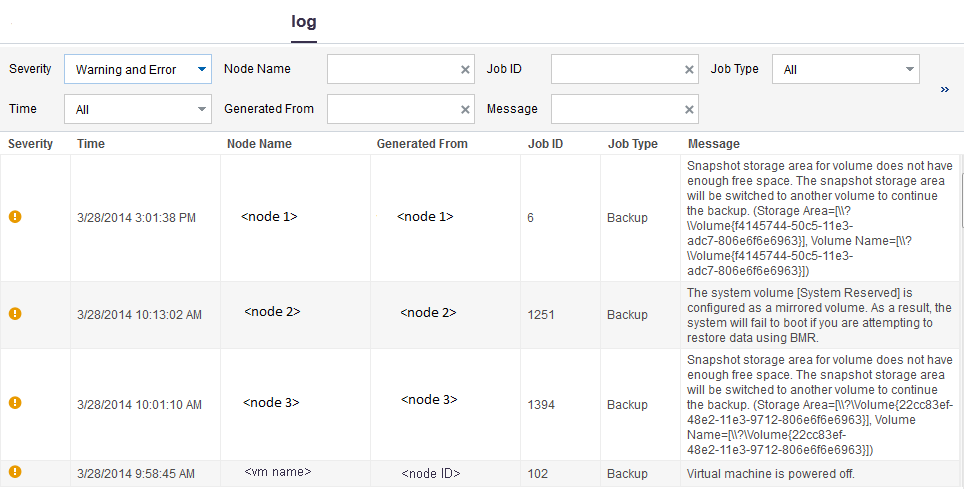
|
Copyright © 2016 |
|