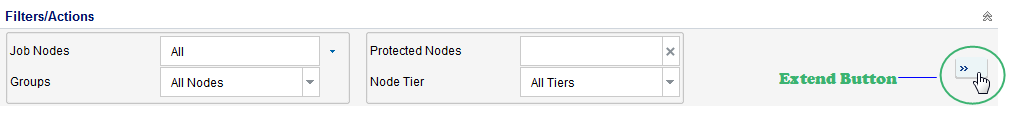Generating Arcserve UDP Reports › How to Generate Arcserve UDP Reports › Generate a Report
Generate a Report
You can generate predefined reports from the reports tab. You can generate the reports in the PDF, CSV, and HTML formats.
Follow these steps:
- Navigate to the reports tab and select a report from the left pane.
- Click the local Filters/Actions drop-down list.
- Enter or select the details in the Filters/Actions drop-down options.
- From the drop-down list of the Save button, click CSV, PDF, or HTML.
Note: Large images or more data in a report page may hide some of the options, including the Save button. To view these options, click the Extend button.
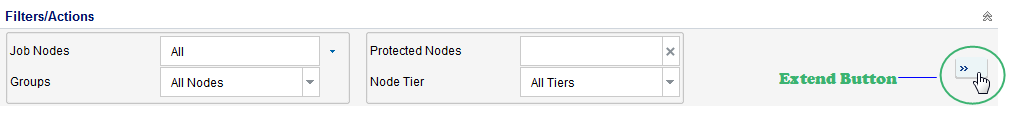
The report is generated in the selected format.
Copyright © 2016 .
All rights reserved.
 
|
|