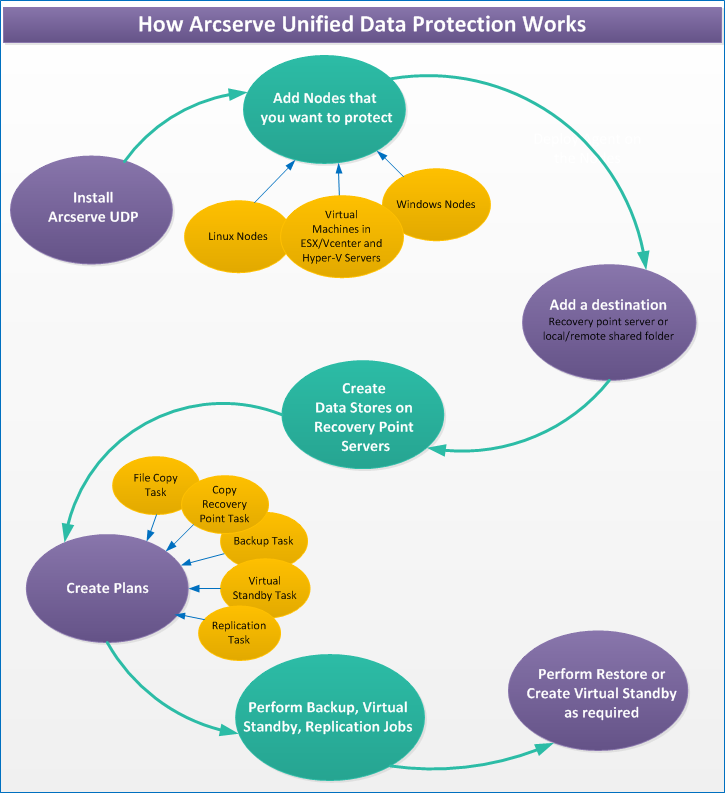Understanding Arcserve UDP › How Arcserve UDP Works
How Arcserve UDP Works
Arcserve UDP is a unified data protection solution that lets you protect your computer systems. The following are the high level steps that you need to follow to protect your systems using Arcserve UDP.
- Install Arcserve Unified Data Protection.
- Add Nodes that you want to protect. You can add Windows or Linux nodes and virtual machines in ESX/Vcenter and Hyper-V servers.
- Add a destination. A destination could be a recovery point server, local folder, or remote shared folder.
- Create data stores on the recovery point server. A data store is a physical area on a disk. You can create deduplication and non-deduplication data stores.
- Create a plan. A plan is a group of tasks to manage backup, replication, and creation of virtual standby machines.
- Perform jobs such as backup, create virtual standby, and replicate.
- Perform a simple restore or a bare metal recovery.
The following diagram illustrates the high-level steps that you need to perform to protect data.
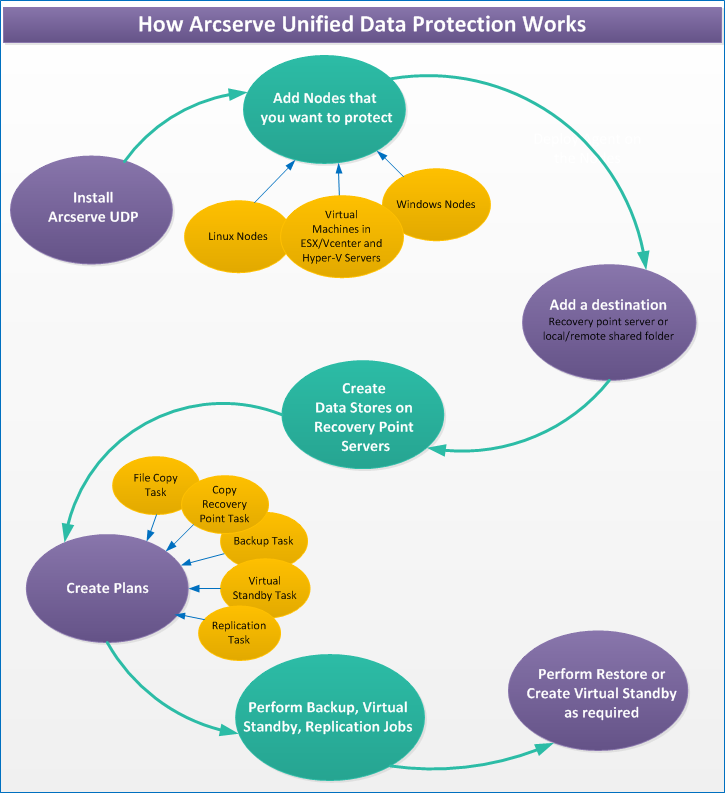
Copyright © 2016 .
All rights reserved.
 
|
|